Simple CCI by Ioannis Xenos – User Guide – Analytics & Forecasts – 1 May 2023
Product Link:
https://www.mql5.com/en/market/product/96255
The Advanced version has been released: https://www.mql5.com/en/market/product/97538
Introduction
At Xignal-Coding, we're passionate about helping traders succeed in the markets. That's why we're excited to share with you our latest creation, the Simple CCI trading robot/tool. Our primary goal with this robot is to empower traders with a safe and reliable tool that helps them understand the CCI indicator and use it to their advantage in the trading assets of their choice.
With the Simple CCI, you have full control over your trading strategy. You can use it as a trend continuation strategy or as a mean reversion strategy, trading oversold and overbought levels with ease. Simply select the CCI level and the crossing direction you want (above or below) for the buy and sell orders. The robot also includes an ATR option for placing your stop loss and take profit levels in a dynamic and universal way that adapts to any asset.
At Xignal-Coding, we believe that a good trading robot must be above all safe and secure. That's why we've designed the Simple CCI to be a trustworthy tool that you can rely on. There are no risky grids, martingale systems or unknown entry points that can blow up your account. And, most importantly, you have full visibility into what the robot is doing, when it's entering the market and why.
We welcome your feedback on the Simple CCI and invite you to join our community of traders at Xignal-Coding. Together, we can take our trading to the next level.
Inputs
The backtest is from 2021-03-30 until 2023-03-30 (2 years) on the EURUSD currency pair, H1 timeframe, using real data (Every tick based on real ticks). It is not trading oversold or overbought levels, it just places orders when the market is consolidating (20 and -20).
It turned a 10,000$ account into 56,229.96$ (OPTIMIZED)
INDICATOR SETTINGS
- CCI Period – The period of the CCI Indicator. –> 50
- CCI Applied price – The Applied price of the CCI Indicator. –> Low Price
- ATR Period – The period of the ATR Indicator – if you select it for the SL and TP levels. –> 14
- Level to send Buy Order – It is the level we want the CCI to cross (Above or below depending on the selection that follows) in order to send a Buy Order. –> 20
- Cross Type of Buy Order – The direction of the cross for placing a Buy Order. –> Below (if we cross below the -100 level, the robot is going to send a Buy Order).
- Level to send Sell Order – It is the level we want the CCI to cross (Above or below depending on the selection that follows) in order to place a Sell Order. –> -20.
- Cross type of Sell Order – The direction of the cross for placing a Sell Order. –> Above.
POSITION SETTINGS
- Lot Size – The volume of your position. –> 2.00 (Please note that this is a high lot size. Try lower lot size until you have tested the robot thoroughly)
- SL/TP Method – Here you can select if you want to calculate the Stop Loss (SL) and Take Profit (TP) levels in Points or using the Average True Range (ATR) indicator. –> ATR
- StopLoss distance in Points – (Not used in this backtest) The distance in Points to set the Stop Loss level for each trade. –> 400
- TakeProfit distance in Points – (Not used in this backtest) The distance in Points to set the Take Profit level for each trade. –> 1000
- StopLoss distance in ATR – The distance in ATR units to set the Stop Loss level for each trade if the ATR method is selected. –> 7
- TakeProfit distance in ATR – The distance in ATR units to set the Take Profit level for each trade if the ATR method is selected. –> 3
GENERAL SETTINGS
- Close Open Positions at Opposite signal – If we have an open position (as for example a Buy Position) and we have a signal for a Sell position, the Buy is going to close before sending the Sell. –> True
- Magic Number – A unique identifier for the robot. If you want to apply this robot in more than one chart, make sure to change this number. –> 123
Results
The graph:
The backtest results:
The inputs:
Settings:
Disclaimer:
Before using this product, please be aware that trading involves significant risks and may not be suitable for everyone. The information and strategies provided by this product are for educational and informational purposes only and should not be construed as investment advice.
By using this product, you acknowledge and agree that you are solely responsible for your own investment decisions and any profits or losses that may result. The creator of this product, its affiliates, and partners shall not be liable for any damages, losses, or expenses arising from the use or inability to use this product.
Please thoroughly test the product on a demo account and ensure that you fully understand the settings and parameters before using it on a live account. Past performance is not indicative of future results, and there is no guarantee that the product will generate profits or prevent losses.
By using this product, you accept all risks associated with trading and agree to hold the creator of this product, its affiliates, and partners harmless from any claims, damages, or losses incurred as a result of using this product.

Comments are closed.