ProLevelBreak – Analytics & Forecasts – 20 January 2023
About ProLevelBreakEA
MT5 version is available here: https://www.mql5.com/ru/market/product/92564
Monitoring (not published yet) – https://www.mql5.com/en/signals/author/bebikovi
Keep in mind that the results on different brokers will be different, before using it, I recommend testing on your broker, on the issue of suitable brokers, write in PM, the main conditions are a low spread of 0-0.2 points for both currency pairs.
Please note, when testing, use a delay of 100-200ms, with such testing, the results are as close to real as possible. When using Random Delay, the delay will be from 0 to 18 seconds, which is unacceptable for such a strategy, as there are no such large delays on the main normal brokers.
Also, for testing and correct operation of the Expert Advisor, a history of Timeframe H4 500 bars (3 months) is needed. Therefore, it is necessary to open the chart of the instrument, switch the timeframe H4 and rewind the chart 3 months ago, so that the history would load.
Fully automatic Expert Advisor designed for trading on EURUSD/USDJPY currency pairs.
The strategy is based on breakouts of local levels.
The Expert Advisor uses filters to adapt the trailing stop in various conditions.
The EA also uses GMT Offset settings to adjust the time, 2 is set by default. On the main popular brokers (IC Marke.. etc.), this value is used and does not require changes during trading/testing. If you are in doubt about the settings, please email me, I will tell you exactly how to configure.
If you have any questions, you can write to me in private messages, I am always happy to help.
Main Features:
- Stop loss/ take profit is always used.;
- Martingale/ grid/hedging is not used, etc. (single lot increase after SL is used, can be disabled) ;
Recommendations:
- I recommend to start testing on a demo account or with a minimum lot.
- I recommend testing on the broker on which you plan to trade, because the results may differ on different brokers, use the ECN account Pro // Raw spread / Razor, etc.
- The period for testing with 100% quality is no more than 5 years, depending on the broker (for many, the number of tick data is limited to 1 year), because older quotes are not quite of high quality, this can be seen in the log at the beginning of testing (the absence of tick data in some intervals).
- Install the Expert Advisor on the EURUSD/USDJPY currency pair.
- Timeframe M30.
- It is recommended to use a VPS server.
- Trading leverage is 1:50 and higher (it is possible with a smaller leverage but with a lower Risk/Lotstep Autolot value).
Before using it, I recommend first test 1-2 weeks on a demo account or on a real one with a minimum lot to make sure that everything is set up correctly and there are no errors.
Frequently Asked Questions
What kind of account should I use?
Recommend a low spread (Raw, ECN) account with at least 1:50 leverage.
What timeframe should I use?
Please put ProLevelBreakEA on EURUSD/USDJPY M30
How many activations do I get?
AlgoTradingNightEA comes with 10 activations.
How often do you plan updates?
For now, ProLevelBreakEA is a complete product. it will be updated as needed and new ideas appear
Which VPS provider do you recommend?
I can’t recommend any VPS. Write me pm for additional information.
Is there a Telegram group?
No, this is against the rules of the market. Full support is provided in the discussion section and in private messages
Is ProLevelBreakEA available to purchase anywhere else?
No, it is available only on MQL5 so if you find it anywhere else, it will not be a genuine product.
Backtesting
Why do I get different/worse backtest results?
- The quality of market data provided by your broker (it varies from broker to broker)
- The spread of each broker may have an impact on the backtest results
- Invalid WinterGMT Offset value (make sure that the correct value is specified. You must specify the GMT of your broker (terminal), which is used from November to March. I.e. If the broker has GMT +3 in summer (from April to October), and GMT +2 in winter (from November to March), you must specify Winter GMT Offset = (+2)). On the main popular brokers, this value is +2 (as the default)
- Also, the results on some brokers may be incorrect, because previously the broker's time zone in winter was +1, but now it has changed to +2. For this reason, when we test by the current time zone, the trading time on the history is not correct. There are few such brokers, for additional questions, write to PM
- The Expert Advisor also needs a low spread. For EURUSD 0-0.2 on average, for USDJPY 0-0.4 on average.
Is live trading the same as backtesting?
If you have high quality data provided by broker yes, it is exactly the same as real trading (there may be some differences due to delays and VPS/PC load)
How do I backtest it?
the highest quality testing can be obtained in the mt5 terminal. In the mode every tick is based on real ticks, delay 100-200ms

What year can I backtest from?
There is no limit, but earlier in 2016, market conditions were completely different (liquidity was very low, and spreads were very large) and do not correspond to today's market conditions.
How to use the expert?
How to start the expert:
- Run ProLevelBreakEA EURUSD/USDJPY M30 timeframe
- IMPORTANT! If you are running ProLevelBreakEA on a brand new platform – here's what you need to do in order for it to start trading:
- MT5: run backtest from last year so the EA will get enough necessary historical data in order to fuel up some of its necessary tools
Are the default settings good?
Yes, you can change risk setting and magic for every pair
Is there a recommended set file available?
Default settings are recommended
What’s the minimum start balance?
The minimum recommended start balance is $100
Can ProLevelBreakEA run alongside other experts?
Yes, but please make sure that all your expert advisors have different magic numbers and that you adjust the risk accordingly
How can I increase the profit?
You can increase your profit by either increasing fixed lot or increasing risk per trade in the settings.
How to increase traded lot sizes?
The easiest way to increase the traded lot size is by increasing the Risk (%) / fixed lot/ LotStep.
The inputs are described in details in the input section
How to fix error 4752?
This error indicates that you’ve not enabled auto trading. In order to fix this, you need to perform two tasks:
Firstly, the “Algo Trading” button on top of your Metatrader terminal should be green (enabled)
Then in expert settings in “Common” section the “allow Algo trading” box should be checked
What if my account is in a different currency than USD?
It doesn’t matter what currency is your account in, AlgoTradingNightEA handles it automatically
How to fix error “Indicator ‘………’ cannot load”?
It means the history of charts are not loaded, to fix this once open all the charts of the symbols you included in the symbol list and let the charts load
Inputs details
Show EA Commets
Show EA info panel
Magic Number
ID of the adviser's transactions
EA Comment
comment on the adviser's deal
Use Balance/Equity for AutoLot
use the balance or equity to calculate the lot
Use percent of balance/equity
Lot calculation mode
lot calculation method
– Use Risk for AutoLot
– Use LotStep by balance
– Use Fix Lot
Lot Step AutoLot
lot step when calculating a trading lot in the ( LotStep by balance) mode
Balance Step AutoLot
balance step when calculating a trading lot in the (LotStep by balance) mode
Fix Lot
fixed lot for trading in the mode ( Use Fix Lot)
Multiplier for calculating points (10 by default)
multiplier for calculating points at the symbol, on the main symbols EURUSD/USDJPY = 10;
Additional Multiplier for calculating points (1 by default)
not used now
Minimum distance to the level – can be used for optimization
Minimum distance to the level for set pending order
Take Profit
TP for the pair
Stop Loss – can be used for optimization
SL for the pair
Max losing trades per day filter (On/Off)
a filter that prohibits further trading after receiving a loss on SL on this day
Maximum number of losing trades per day
Maximum number of losing trades per day for filter
Max Spread (in pips)
Maximum allowable spread size
Buy Pending Shift (in pips) – can be used for optimization
the shift for placing a pending limit order, relative to the calculated level
Sell Pending Shift (in pips) – can be used for optimization
the shift for placing a pending limit order, relative to the calculated level
Winter GMT Offset
You must specify the GMT of your broker (terminal), which is used from November to March. I.e. If the broker has GMT +3 in summer (from April to October), and GMT +2 in winter (from November to March), you must specify Winter GMT Offset = (+2)).
Trade at Monday (On/Off)
Trade at Tuesday (On/Off)
Trade at Wednesday (On/Off)
Trade at Thursday (On/Off)
Trade at Friday (On/Off)
Enabling/disabling trading on days of week – can be used for optimization
EA Start Hour
EA End Hour
Monday Start Time
Monday End Time
Friday Start Time
Friday End Time
The time of operation of the Expert Advisor – can be used for optimization
Cristmas stop day (december)
Cristmas start day (january)
Split to “X” orders
Split order to x orders, for example at setting set fix lot 10, set split to x = 2, EA open 2 orders by 5 lots
Min Profit for trailing stop at evening – can be used for optimization
Allow SellLimit
Allow BuyLimit
Allow/prohibit Buylimit/Selllimit orders
Pips start trailing (start value,reduced built-in filters) – can be used for optimization
Trailing Stop (in pips) – can be used for optimization
Trailing Step (in pips)
Recovery mode (On/Off)
Multiple start recovery (trailing) – can be used for optimization
Multiple lot for recovery mode – can be used for optimization
Number of recovery trades – can be used for optimization
ZigZag Settings
Depth – can be used for optimization
Deviation
Backstep

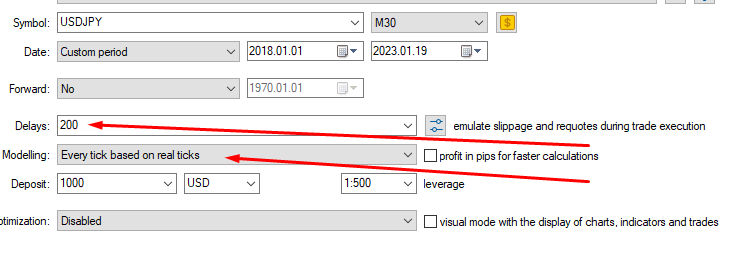
Comments are closed.