EDGE EA PRO GMT Settings – Analytics & Forecasts – 25 February 2023
How to set up GMT Offset for EDGE EA Pro MT4/MT5
The correct GMT setting is crucial for the success of the Edge EA Pro Advisor, for this there are altogether two possibilities to set the GMT offset.
The first option is the easiest and that's why I recommend this one to everyone, as you can hardly go wrong here – just insert following URL into the Metatrader Expert Advisor Setting “WebRequest”:
1. Open Metatrader and goto “Tools” > “Options“.
2. In new opened Window navigate to the “Expert Advisor” tab
3. Than check “Allow WebRequest for listed URL” and add this URL:
https://www.worldtimeserver.com/
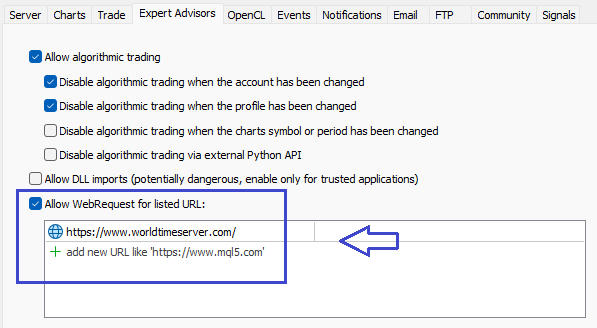
Now the EA makes an automatic GMT offset detection and changes it automatically, you now only need the Daylight saving to be activated or not, if this concerns your Broker.
The second method is the “manual” one and with it you have to be a bit active and ask your broker about the Summer and Winter time.
Usually you get an answer immediately and in most cases it is Summertime GMT +3 and Winter GMT +2.
And since the summer and winter time differs (in this example), you can immediately see that there is Daylight savings.
With this info just open EA settings and change following parameters:
- “Broker AutoGMT” to “false”
- “Broker GMT Offset” to “2”
- “Broker Daylight Savings” to “true“

Strategy Tester
MT5
In MT5 Strategy Tester you only need to put manually the right GMT Offset like described above.
MT4
In MT4 Strategy Tester for most Brokers it is the same as for MT5, but in some cases there are some differences from Broker to Broker – in this case please just contact me.
List of known GMT-Offset for Brokers:
| Broker | GMT Offset | Daylight Savings |
|---|---|---|
| IC Markets | 2 | true |
| Pepperstone | 2 | true |
| Tickmill | 2 | true |
| Alpari | 2 | true |
| Exness | 0 | false |
| Roboforex | 2 | true |
| AdmiralMarkets | 2 | true |
| Weltrade | 2 | true |
| NordFX | 1 | true |
If you still have troubles set up the correct GMT offset, feel free to contact me, I am of course always at your disposal!


Comments are closed.