LASSO_EA: +1000% per year! – Statistics – 27 January 2023
LASSO EA:
— MT4 version: https://www.mql5.com/en/market/product/92570
— MT5 version: https://www.mql5.com/en/market/product/92571
HOW TO START: https://www.mql5.com/en/blogs/post/751575
January-27 ‘ 2023
Results for today:


January-26 ‘ 2023
Results for today:

January-25 ‘ 2023
Results for today:

Friends! We added additional 3 working pairs:
Today LASSO EA can simultaneously trade 6 currency pairs:
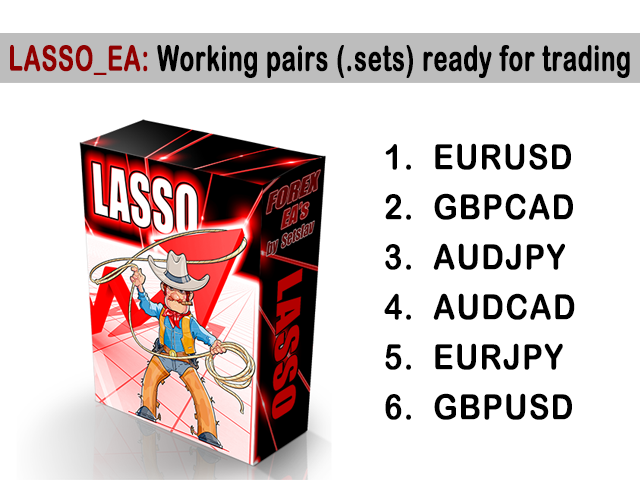
You can download the full package of available for today .sets (with different levels of risk for each pair) here:
— MT4 version: https://www.mql5.com/en/market/product/92570
— MT5 version: https://www.mql5.com/en/market/product/92571
We attach additional 3 pairs to our trade.
Installation:
1. Open AUDCAD M15 chart:
- Attach LASSO EA to the AUDCAD chart (without pressing OK!).
- Immediately in the settings <Inputs> click <Load> and load the file <_4__Lasso-EA___AUDCAD___Risk-1.0_.set>
- Make sure that in the settings <Common> selected <Allow live trading>, and only then confirm by pressing <OK>.
2. Open EURJPY M15 chart:
- Attach LASSO EA to the EURJPY chart (without pressing OK!).
- Immediately in the settings <Inputs> click <Load> and load the file <_5__Lasso-EA___EURJPY___Risk-1.0_.set>
- Make sure that in the settings <Common> selected <Allow live trading>, and only then confirm by pressing <OK>.
3. Open GBPUSD M15 chart:
- Attach LASSO EA to the GBPUSD chart (without pressing OK!).
- Immediately in the settings <Inputs> click <Load> and load the file <_6__Lasso-EA___GBPUSD___Risk-1.0_.set>
- Make sure that in the settings <Common> selected <Allow live trading>, and only then confirm by pressing <OK>.
January-21 ‘ 2023
We are launching challenge-project LASSO EA: 1000% per year!
To achieve this goal, it is necessary for the advisor to trade with an average profit of +22% per month. The summary (planned) table looks like this (will be constantly updated):
Starting Balance: $550
Risk value: 1.0
TimeFrame: M15
.set files used:
- _1__Lasso-EA___EURUSD___Risk-1.0_.set
- _2__Lasso-EA___GBPCAD___Risk-1.0_.set
- _3__Lasso-EA___AUDJPY___Risk-1.0_.set
Installation:
1. Open EURUSD M15 chart:
- Attach LASSO EA to the EURUSD chart (without pressing OK!).
- Immediately in the settings <Inputs> click <Load> and load the file <_1__Lasso-EA___EURUSD___Risk-1.0_.set>
- Make sure that in the settings <Common> selected <Allow live trading>, and only then confirm by pressing <OK>.
2. Open GBPCAD M15 chart:
- Attach LASSO EA to the GBPCAD chart (without pressing OK!).
- Immediately in the settings <Inputs> click <Load> and load the file <_ 2__Lasso-EA___GBPCAD___Risk-1.0_.set>
- Make sure that in the settings <Common> selected <Allow live trading>, and only then confirm by pressing <OK>.
3. Open AUDJPY M15 chart:
- Attach LASSO EA to the AUDJPY chart (without pressing OK!).
- Immediately in the settings <Inputs> click <Load> and load the file <_3__Lasso-EA___AUDJPY___Risk-1.0_.set>
- Make sure that in the settings <Common> selected <Allow live trading>, and only then confirm by pressing <OK>.
EVERYTHING, then just watch the trading results!
We will gradually add additional pairs to the project with possible risk reduction for maximum diversification.
EVERYONE who has interest and desire – Join us!

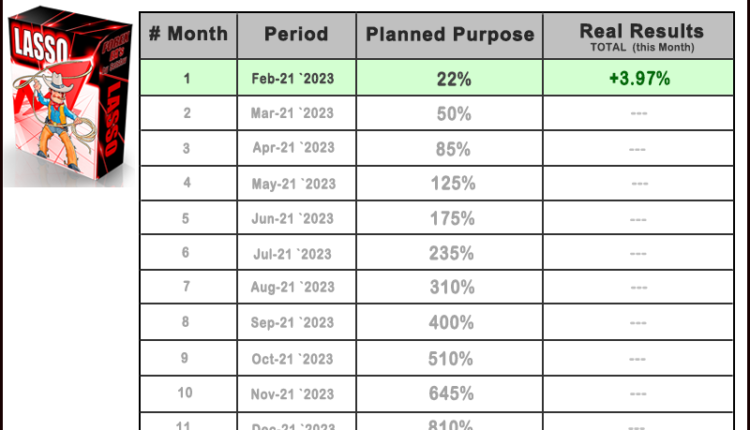
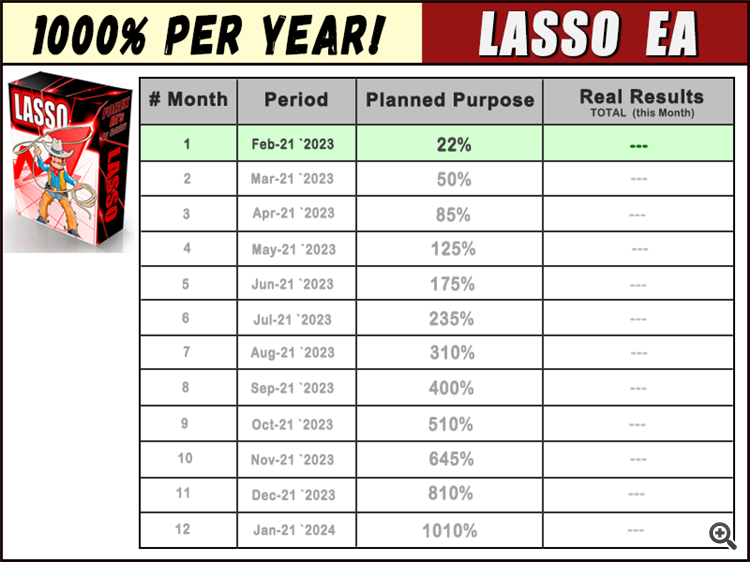
Comments are closed.