ZENVO Optimization – Analytics & Forecasts – 8 September 2023
Greetings !
Zenvo EA is internally designed in such a way that you do not need all the quotes inside the candle for optimization.
This significantly increases the speed of research.
It also takes up less RAM and CPU. This is perfect for weak PCs; for strong PCs, such testing will only take 1-2 seconds.
In MT5, the mode of such testing or optimization is called 1OHLC Mode.
At the same time, you get very high-quality and accurate quotes of 99% or even 100%
The basic rule for all our systems is Forward Optimization.
The principle is to identify the best settings up to December 2022 and over the last 5 years.
The market is constantly changing, this happens approximately once every six months.
This is why many systems on the MQL Market trade excellently only in testing mode.
But in real life this doesn't work for long.
Most of the systems on MQL Market are re-optimized; they are fundamentally created for ideal results in history.
I always call it walking on a knife's edge; if something changes in the market, you will fall into the abyss.
This does not happen with Forward Optimization. But the settings you get are not the most profitable; you can always make the settings even better.
This is why I recommend optimizing settings until the end of 2022.
The settings that we will receive at the end should continue trading on history already in 2023.
This way we can check the future after December 2022.
If the settings we received work in 2023 with excellent performance, then we have found a vulnerability in the market.
Such vulnerabilities are very difficult to find, almost impossible, or they are not so profitable.
There is no Golden Grail, this is understood by professionals and those who have been at MQL for a long time.
So let's get started. First, let's set the input data for Optimization as in the picture.
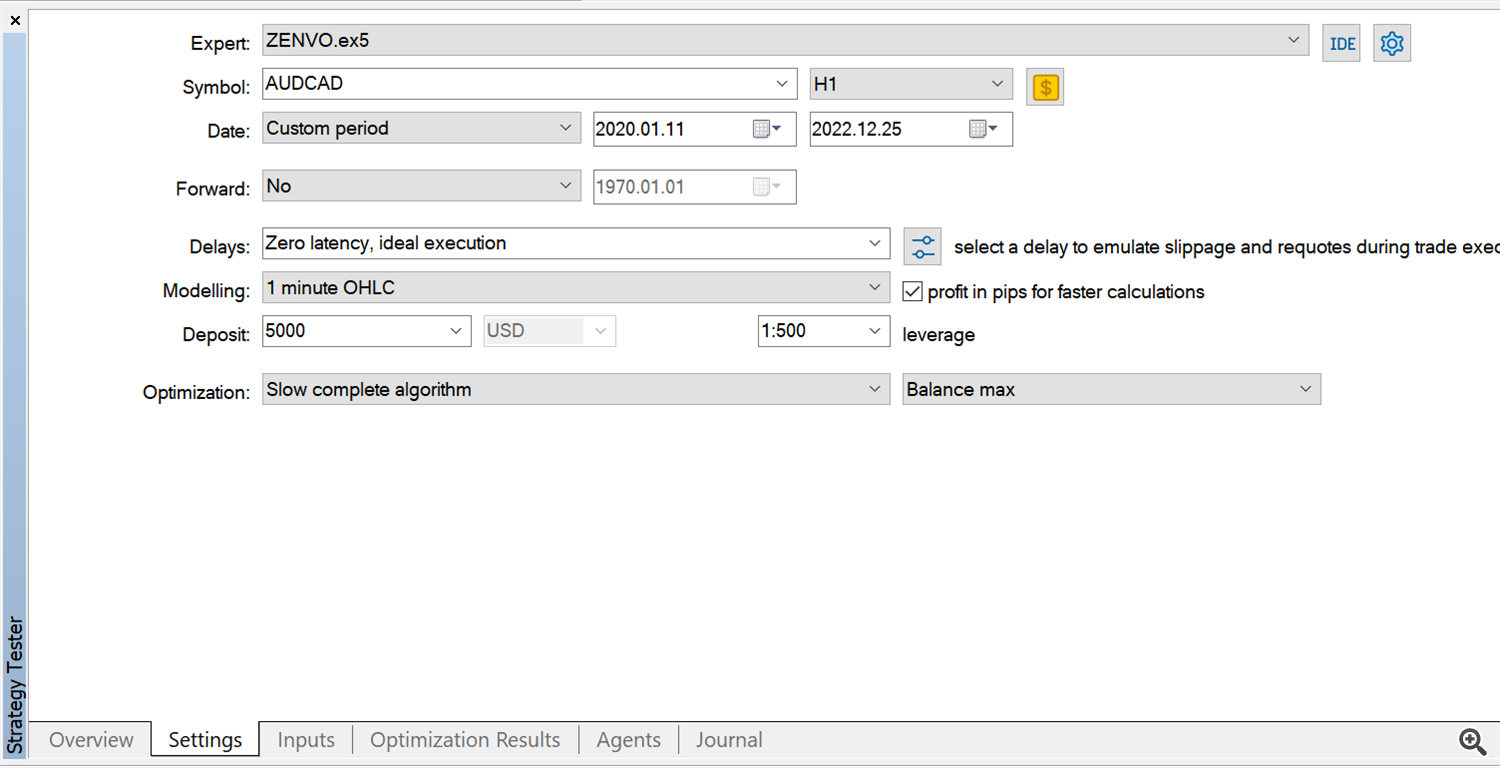
Please note that we select the “SLOW COMPLETLE ALGORITHM” mode
This is a long optimization and a complete selection of all settings.
Next you will need 1.set settings for the first initial optimization
These settings allow you to optimize the algorithm for transactions like [BUY]
All settings for optimization are in the attachments
I will also add a screenshot to understand the sampling during optimization
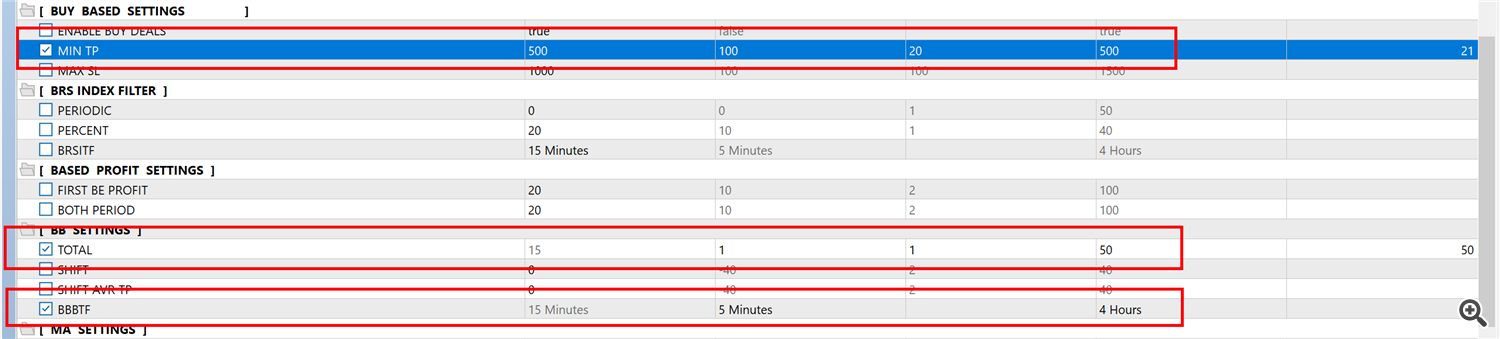
Next We select the most profitable settings, usually I try to find the best from the amount of profit and the Profit Factor indicator

Next we run the settings 2.set they are also in attachments
This is the second part of optimization, now we set the minimum safe profit for transactions like [BUY]

Next we perform sampling based on the MA filter, these are settings 3.set
This is a simple and very working way to determine the movement of the entire market
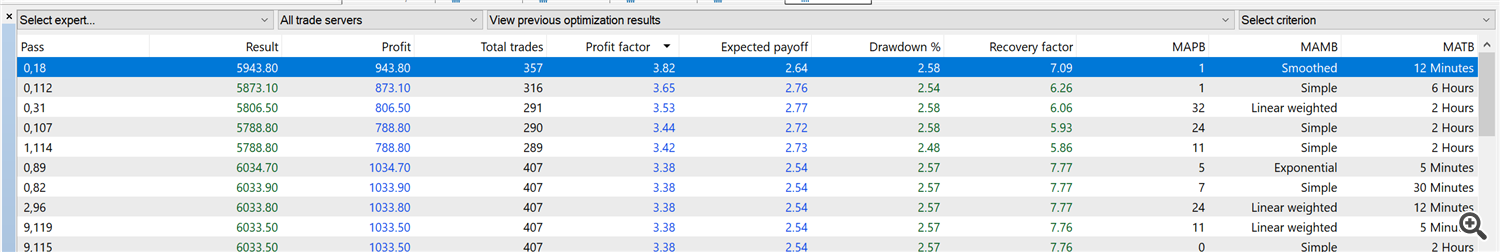
asd
Next we sample using the ATR filter, these are settings 4.set

Please note that we are already getting good results with Profit Factor = more than 8
Next we will add a BRS filter to check if the market is oversold or overbought
These optimization settings are called 5.set
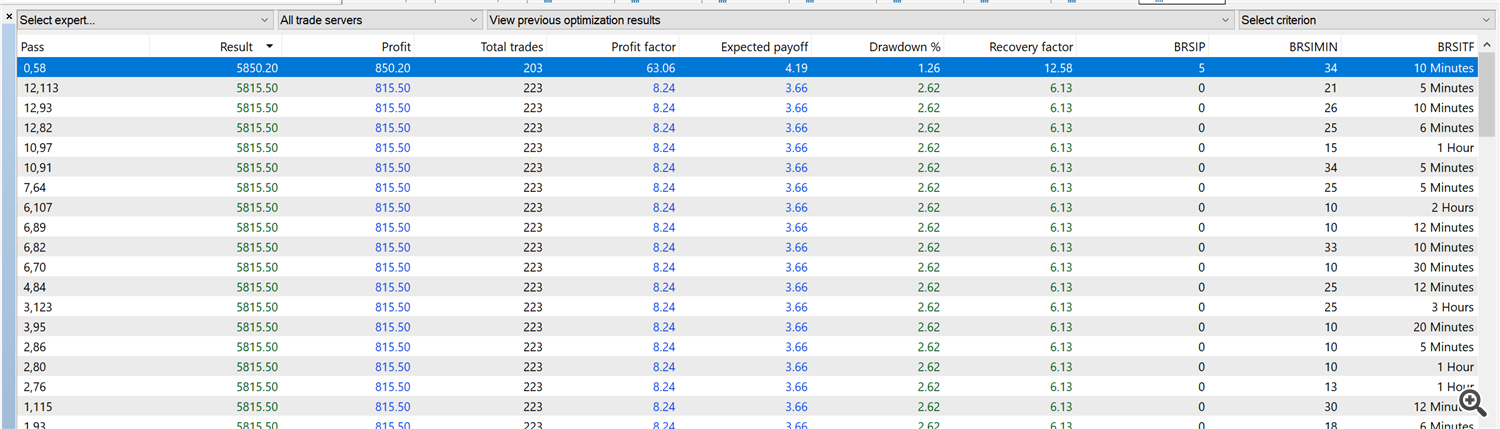
Thus, we get settings that have good performance for transactions like [BUY]
We check these settings against history from 2020 to today
And we get excellent results from 2020 to 2023!
This means that these settings do not only work from 2020 to the end of 2022
But also in the past, if we were in December 2022!
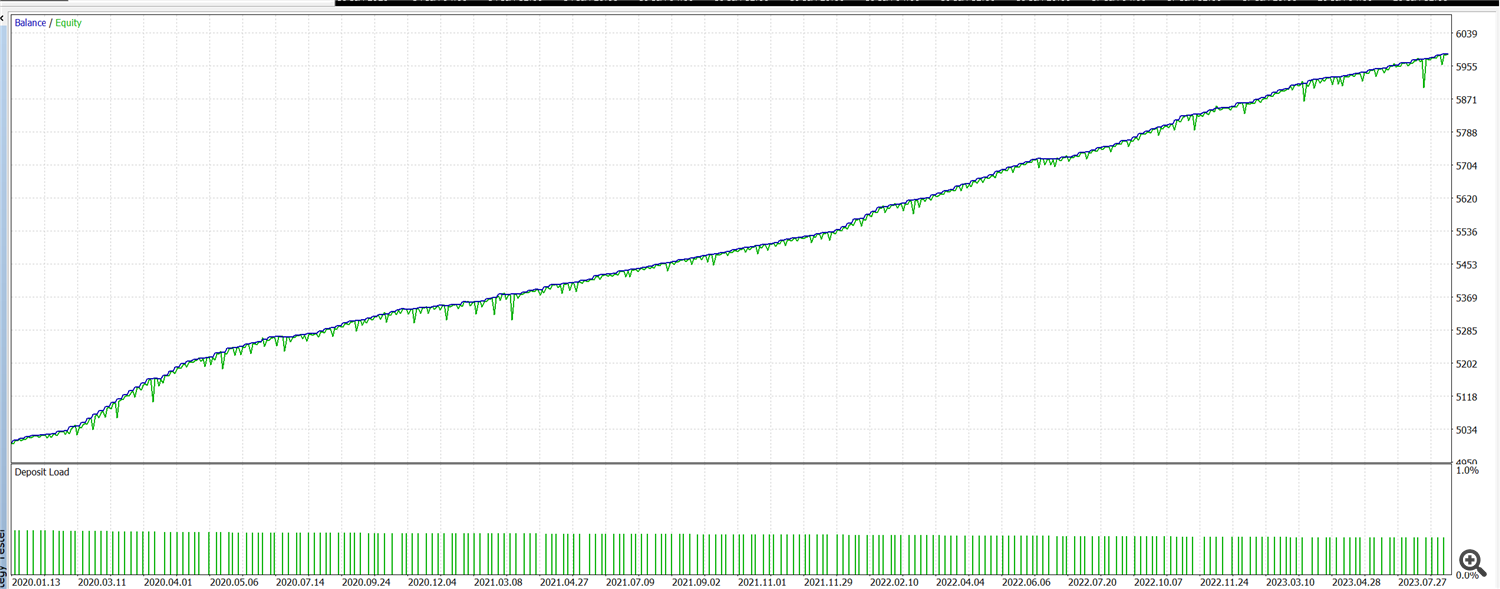
Next, we can add a Risk parameter to see the maximum drawdown and profit for automatic lot calculation.
To do this, simply specify Risk=5
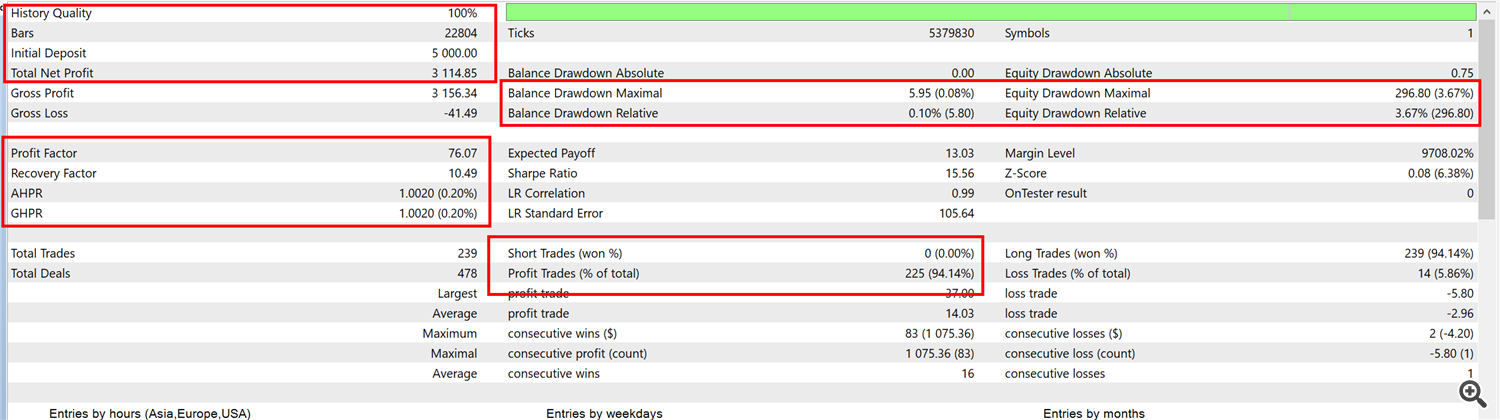
Congratulations ! You have created your own settings for transactions like [BUY], which already actually work and show profit since 2022
I also attach these settings for the example BUY.set these settings are for reference
You can also run similar symmetric filters for trades like [SELL]

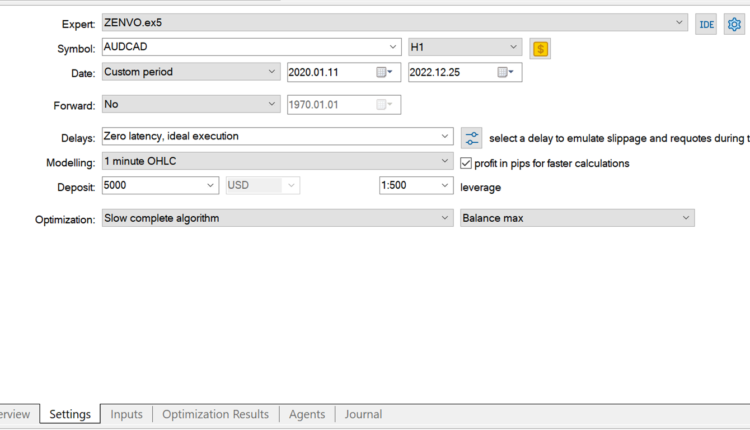
Comments are closed.