ZERORISK UTILITY (PROP FIRM SOFT) MT4 / MT5 TRIAL VERSION – Other – 18 April 2023

Provide License Key using ZeroRisk License Key Provider
ZeroRisk License Key Provider is a telegram bot that allows to provide a License Key for MQL5 Applications. Here it will be used to provide License Key for ZeroRisk Utility MT4 & MT5. To start, open your telegram desktop or mobile and search for @ZeroRisk_License_Key_Bot or click here. The bot will appear.

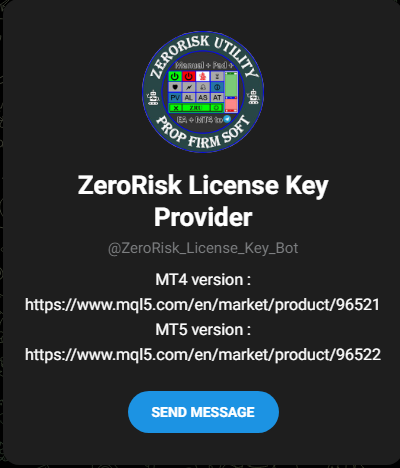
Open and send the message /start to start chatting with the bot.
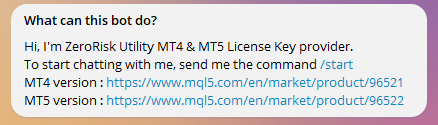
Follow the instructions as shown in the following picture to provide your License Key.
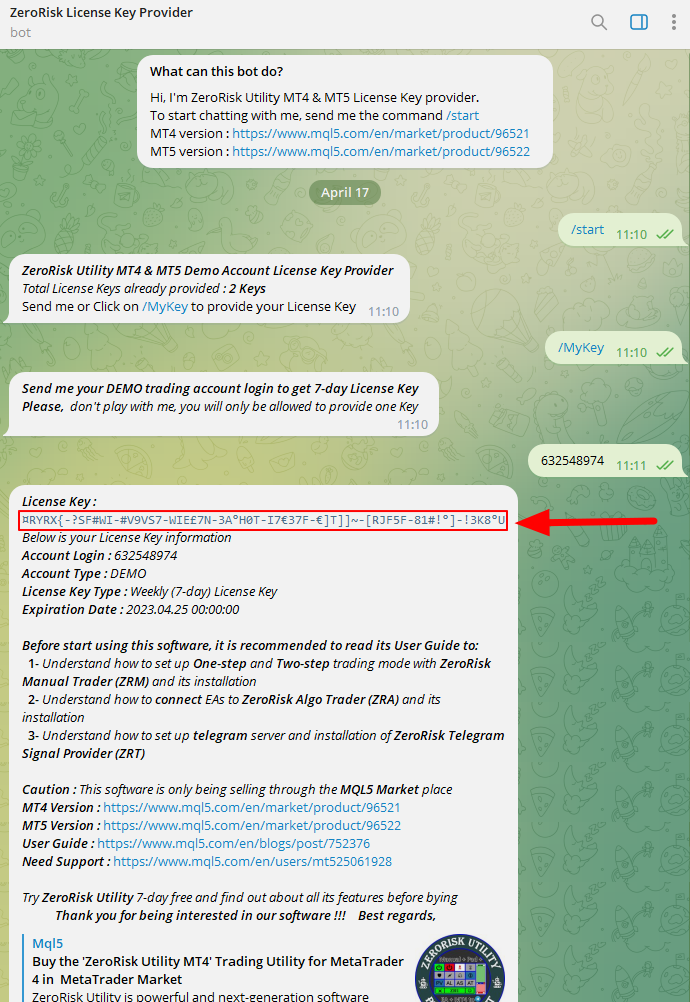
Installation of ZeroRisk Utility Trial Version
- For MetaTrader 4 (MT4) Platform
1- Download the EA, copy and paste it in MQL4/Expert directory
2- Refresh and attach the EA to the chart
- For MetaTrader 5 (MT5) Platform
1- Download the EA, copy and paste it in MQL5/Expert directory
2- Refresh and attach the EA to the chart
Installation of ZeroRisk Utility License Key
To install the license Key, copy and paste the Key you provide in the License Key field from expert input tab.

Once the Key is successfully installed, it will be written in the EA memory data and you don’t need to specify it again for the next time. If you want to change the License Key, you must select YES to apply change.
You will get on the chart the following License Key Status:
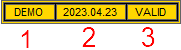
N°1: Is License Key Type, can be DEMO for demo trading account, REAL for real trading account, and NONE for unknown trading account especially for invalid License Key
N°2: Is License Key Expiration date, will be “Lifetime Key” for lifetime License Key.
N°3: Is License Key Status can be VALID for valid License Key, EXPIRED for expired License Key and INVAID for invalid License Key.
Important: For the moment, we are only providing 7-day DEMO License Key for users to test ZeroRisk Utility MT4 & MT5 and find out about all its functionalities before purchasing it on MQL5 Market.


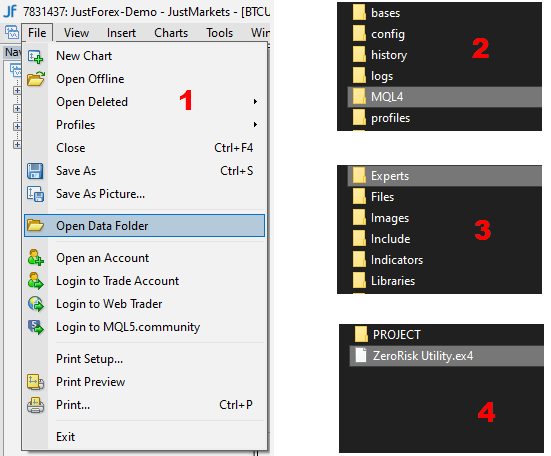

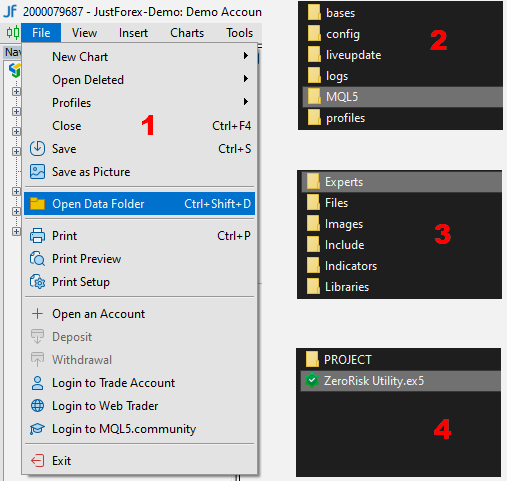
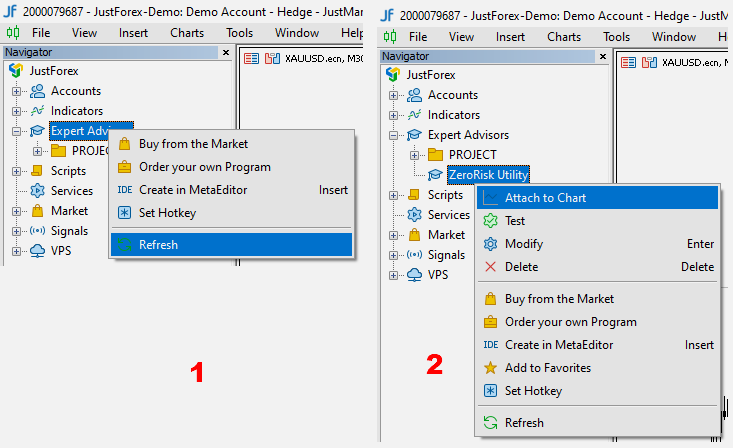
Comments are closed.