TrendMaster Pro X Expert Advisor – Trading Systems – 4 June 2023
TrendMaster Pro X
By: Brian Robillos
Input Parameters
- Timeframe: Select your preferred timeframe for trading.
- Spread Filter: Manage entries based on the spread.
- Magic Number: Enable trading on multiple timeframes within a single symbol.
- Trade Comment: Add personalized descriptions to open positions.
- Lots Based on % of Account: Automatically calculate lot sizes based on a percentage of the account balance (default is 0.1).
- Hedge Entry Multiplier: Increase the lot size by a specified value when hedging a losing position.
- Profit Points: Set a profit value to close all positions when hedging a losing position.
- Max Symbol Percent Drawdown: When a drawdown in one symbol reaches a specified level, the EA will pause and check if the account is in profit, then automatically close all positions in the account, including those opened by other Expert Advisors.
- Max Account Percent Drawdown: If the overall account experiences a maximum drawdown, it will close all positions in the account.
Recommended Parameters
| Input Parameter | Recommended Value | Important Notes |
|---|---|---|
| Timeframe | 1-hour chart | |
| Spread Filter | 2.0 pips to my broker | Check your broker's average live account spread. |
| Magic Number | 102098 | Do not change it when attaching to multiple currencies. |
| Trade Comment | TrendMaster Pro X | Do not change it when attaching to multiple currencies. |
| Lots Based on % of Account | 0.05 | Always start small. Go lower like 0.05% for conservative trading. 0.10% is the maximum value. |
| Hedge Entry Multiplier | 1.0 | The maximum is 3.0, suitable for those with a high-risk tolerance. |
| Profit Points | 20 points | Maximum is 200 points |
| Max Symbol Percent Drawdown | 10% | Maximum is 15% |
| Max Account Percent Drawdown | 100% | Minimum is 60%.I'll explain how risk is properly managed. |
How the EA works
In the first scenario, EA will open a position. If it goes in favor of the position direction, it will close and open a new position at the reversal signal.

In the second scenario, if the trend goes against the entry, what will happen? The EA will open a position to the opposite direction when the trend reverses. It will lock the floating loss. Then, the EA will check if the trend will continue and open a hedging position to cover the loss.

How the EA Manage Risk
Problem
Okay, the EA now locked the floating loss and opened a hedge position, but the hedge did not go in the desired direction. The EA now is experiencing further losses, what will the EA do now?
Solution: The EA now checks for the maximum symbol percent drawdown. Once a currency reaches the threshold (10% drawdown by default), the EA automatically checks the entire account for profitability. Assuming the EA is attached to multiple currencies, some positions may be in profit. In this scenario, the overall account will be indirectly hedged by different currency positions. It is crucial not to change the magic number and trade comment when attaching the EA to multiple currencies, as doing so will render this approach ineffective.
Problem
Okay, now the EA did not reach the breakeven point to close all positions. What will happen now?
Solution: This is why I recommend to always start small. Such scenarios can occur in all Expert Advisors. In this case, the maximum account percent drawdown will come into play. I have tested the EA with the same settings for all forex pairs, and while nothing was wiped out, the highest drawdown observed was around 50%. That is also why I set the minimum drawdown to 60%. If, by chance, you were using the EA during that specific date and time and only trading that particular pair, you would definitely survive. However, for me, it is possible to be completely wiped out in that situation if the risk is too high. We can avoid this by leveraging the concept of indirect hedging using the max symbol percent drawdown function.
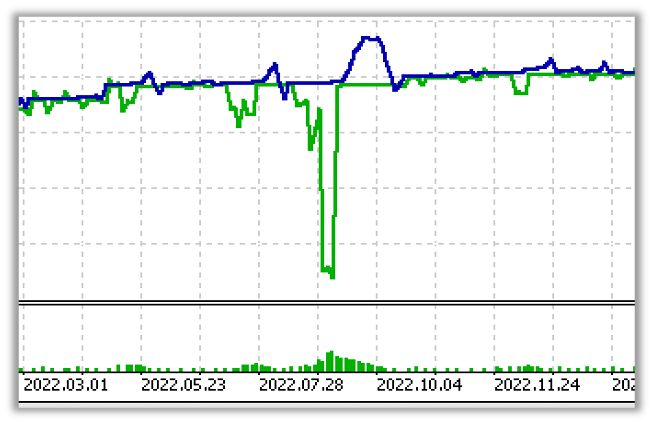
| Recommended pairs |
|---|
| To mitigate risk and enhance account safety, it is advisable to limit each Expert Advisor (EA) to a maximum of 3 pairs. However, it can be used for trading with any pairs. If you intend to trade more pairs, it is recommended to utilize a separate trading account. |
Download Timeless, Comfortable, Bespoke and Affluent EA’s
Gentle reminder
As a fellow trader and product seller, I've encountered numerous wiped out accounts, which is why I place a great emphasis on risk management. Rather than seeking an Expert Advisor that generates quick profits but swiftly wipes out the account, it is far more advantageous to opt for an EA that consistently generates profits over time. Remember, the key lies in maintaining a steady and sustainable approach to trading, ensuring long-term success and safeguarding your hard-earned capital.
Disclaimer
TrendMaster Pro X is an educational Expert Advisor. Any information, advice or trading strategy should NOT be understood in any way as a personalized investment operating advice, nor as a solicitation to collect public savings. The results presented, real or simulated, the trading analysis, the training videos and the general material published are intended as information for an indistinct public and do not constitute any guarantee regarding hypothetical future operating performance. The speculative trading activity involves significant economic risks and anyone doing it does so under their own exclusive responsibility, therefore TrendMaster Pro X and the author non assumes no responsibility for any direct or indirect damage related to investment decisions made by the reader. Therefore, the reader exonerates author, within the limits of the law, from any liability in any case connected or deriving from the use of the information present.


Comments are closed.