Support and Resistance Zone MT4 Indicator
In the ever-evolving landscape of financial markets, traders are constantly on the lookout for tools and strategies that can provide them with a competitive edge. One such tool that has gained significant popularity among traders is the Support and Resistance Zone MT4 Indicator. In this article, we will delve into the intricacies of this indicator, exploring its functionality, significance, and how it can be effectively utilized in trading strategies.
Understanding Support and Resistance Zones
Before we dive into the specifics of the MT4 Indicator, it’s crucial to grasp the concept of support and resistance zones in trading. These are critical price levels where the market tends to react, often causing reversals or significant price movements.
- Support Zones: These are price levels where the demand for an asset is strong enough to prevent further price depreciation. Traders often identify these zones as potential buying opportunities.
- Resistance Zones: Conversely, resistance zones are where selling pressure becomes dominant, preventing the price from moving higher. Traders eye these areas as potential selling points.

The Role of MT4 Indicator
The Support and Resistance Zone MT4 Indicator is a technical analysis tool that assists traders in identifying these crucial support and resistance levels with precision. Here’s how it works:
Identifying Support Zones
Once the indicator is set up, it will automatically plot support zones on your chart. These zones are typically marked with horizontal lines or shaded areas. Traders can use these zones to make informed decisions.
Recognizing Resistance Zones
Similarly, the indicator identifies resistance zones, making them easily visible on your chart. This allows traders to anticipate potential reversals or areas of price consolidation.
Advantages of Using the MT4 Indicator

Now that we’ve covered the basics let’s explore why traders are increasingly turning to this indicator:
- Enhanced Precision: The Support and Resistance Zone MT4 Indicator employs complex algorithms to pinpoint key levels accurately. This precision can be a game-changer for traders.
- Time Efficiency: Manual identification of support and resistance zones can be time-consuming. The MT4 Indicator streamlines this process, saving traders valuable time.
- Compatibility: It’s compatible with a wide range of trading instruments, from Forex to stocks, making it versatile for various markets.
Incorporating the Indicator into Your Trading Strategy
To truly benefit from the Support and Resistance Zone MT4 Indicator, it’s crucial to integrate it into your trading strategy effectively:
- Confirmation: Always use the indicator’s signals in conjunction with other technical and fundamental analysis tools for confirmation.
- Risk Management: Set stop-loss orders and define your risk tolerance before entering a trade based on indicator signals.
How to Trade with Support and Resistance Zone MT4 Indicator
Buy Entry

- Identify strong support zones marked by the indicator.
- Wait for additional bullish confirmation like candlestick patterns or RSI above 30.
- Enter a buy position at or near the support zone.
- Place a stop-loss order below the support zone.
- Set a take-profit level near the next resistance zone or a predefined target.
Sell Entry

- Identify strong resistance zones marked by the indicator.
- Wait for additional bearish confirmation like bearish candlestick patterns or RSI below 70.
- Enter a sell position at or near the resistance zone.
- Place a stop-loss order above the resistance zone.
- Set a take-profit level near the next support zone or a predefined target.
Support and Resistance Zone MT4 Indicator Settings

Conclusion
In the realm of trading, having a tool like the Support and Resistance Zone MT4 Indicator can be a game-changer. It empowers traders with the ability to identify critical price levels, enhancing decision-making and risk management.
Frequently Asked Questions
- Is the Support and Resistance Zone MT4 Indicator suitable for day trading?
Yes, many day traders find this indicator invaluable for identifying intraday support and resistance levels. - Can I use this indicator for cryptocurrency trading?
Absolutely, the indicator can be applied to various asset classes, including cryptocurrencies. - Are there any risks associated with relying solely on this indicator for trading decisions?
Like any tool, it should be used in conjunction with other analysis methods to mitigate risks effectively.
MT4 Indicators – Download Instructions
This is a Metatrader 4 (MT4) indicator and the essence of this technical indicator is to transform the accumulated history data.
This MT4 Indicator provides for an opportunity to detect various peculiarities and patterns in price dynamics which are invisible to the naked eye.
Based on this information, traders can assume further price movement and adjust their strategy accordingly. Click here for MT4 Strategies
Recommended Forex MetaTrader 4 Trading Platform
- Free $50 To Start Trading Instantly! (Withdrawable Profit)
- Deposit Bonus up to $5,000
- Unlimited Loyalty Program
- Award Winning Forex Broker
- Additional Exclusive Bonuses Throughout The Year

>> Claim Your $50 Bonus Here <<
How to install MT4 Indicator?
- Download the mq4 file.
- Copy mq4 file to your Metatrader Directory / experts / indicators /
- Start or restart your Metatrader 4 Client
- Select Chart and Timeframe where you want to test your MT4 indicators
- Search “Custom Indicators” in your Navigator mostly left in your Metatrader 4 Client
- Right click on the mq4 file
- Attach to a chart
- Modify settings or press ok
- And Indicator will be available on your Chart
How to remove MT4 Indicator from your Metatrader Chart?
- Select the Chart where is the Indicator running in your Metatrader 4 Client
- Right click into the Chart
- “Indicators list”
- Select the Indicator and delete
(Free Download)
Click here below to download:
Download Now

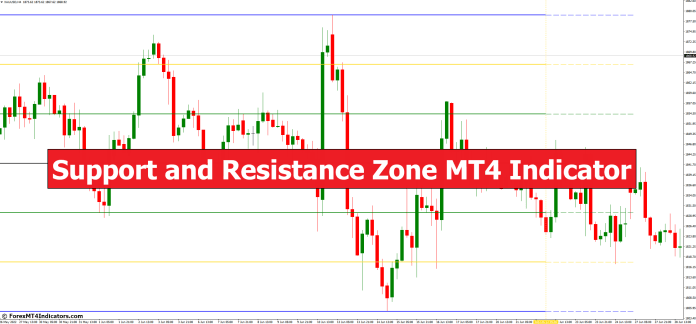
Comments are closed.