Summary: Installation Failed – Error 403 and more – Other – 2 July 2023
Many traders are using MQL5 VPS, and this VPS is having a lot of advantadges, for example – the traders do not lose activations when they migrate/synhronize their MT4/MT5 environment to MQL5 VPS. There are some other advantadges described –
======================
But there are some other traders who prefer to use external/third-party VPS for some reason, and they may have the issue with their (external) VPS.
The main issue is “error 403”.
So, I explain about how to deal with this issue (in case you use external/third-party VPS).
——————————–
1. We know that some external VPS providers were banned from the Market and/or from MQL5 internet portal, for example Zomro VPS provider –
look at post #19 (machine translation to the English):
2. How do we know – our VPS is related to Zomro or not? You know the IP of your VPS so it is easy to check using the following website (to check – zomro or not):
https://www.iplocation.net/ip-lookup
Example with 46.18.107.66 using this website:
Conclusion for items #1 and #2:
If you have external VPS which is related to Zomro so the only way “to fix” this error 403 is to change VPS provider to the one
which is not blocked from the Market. Some external VPS providers are having testing period (and the supports of some VPS providers are familiar with error 403 so you can choose the one without this error).
3. Other cases (“non-zomro” situation).
3.1. Some VPS providers installed the security features on their servers/VPS'es for the users to be more protected in general.
But those features may prevent the access/connect the Metatrader with the Market on those VPS'es (with same 403 error).
The users are solving it by contacting with VPS support, for example (already solved):
post #15 and post #30
I mean: some VPS providers know about this error 403 because many users asked those providers about it, and some VPS providers (their support) know how to solve this situation.
3.2. Temporary ban from MQL5.
Example (machine translation to the English).
– Question –
“Good day dear fellows. I bought a VPS yesterday at <…> website
My VPS IP is 91.149.231.104 …
– Reply:
– User replied with the image:

And –
4. Error 12029
According to google:
“Error “12029” is a WinHTTP error code that indicates that a socket connection failed because encrypted communication could not be established”.
And it is some decision from Microsoft about how to fix it:
I am also is getting “socket connection failed” with my Windows 10 64-bit laptop when I am making the messages in the channels in very quick way so I am waiting, restarting computer, and doing (making the posts/messages) it once again (but in slow way for now).
——————————–
The General Conclusion:
So, you if you subscribed/bought any external VPS and you have error 403 on the connection of your Metatrader to the Market (in case you want to install the Market product you bought for example) so you can read the instruction above to understand about the following:
- if your VPS is related to Zomro so you should change VPS provider because of that,
or - it may be some other issue with your VPS provider (look at item #3 of instruction) which may be solved by your VPS provider's support
or the service desk of this MQL5 forum.
Yes, you may contact with MQL5 service desk and they may check it and help (in some cases if possible).
But please note that the service desk will ask the IP (IP may be the login to your VPS by using RDP from your computer) and/or result of “ping c.mql5.com” to check.
——————————–

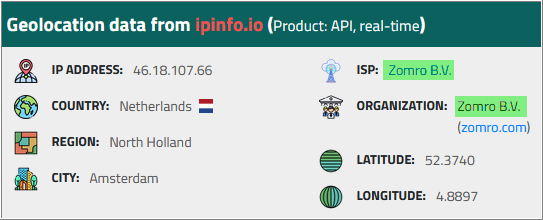
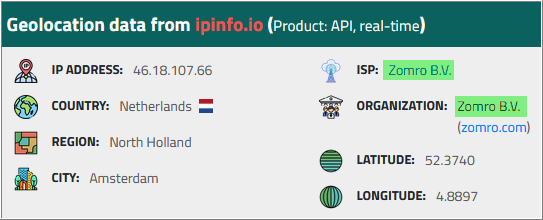
Comments are closed.