StrategyBuilderEA – How to use Strategy Builder EA on cent account – Other – 14 November 2023
In this articles you will discribe how to keep earning with our CAP Strategy Builder EA using cent account. In my exprience 80% trader are looking for to get a holy grail strategy that make turn $100 to $1000. Because most of the trade doesn't have large money to trade. In there life they find many good strategy, but they ignore it because those straegy need to run 10k or 20k. They don't have this money.
But they don't think what every you have money right now they can using this money on cent account and start earning money.
CAP Strategy Builder EA is not like a holy grail, not like others EA, that I give you false promise to make to you millionaire. Strategy Builder EA teach you how to trade. It give you opportunity to make money by yourself.
So buy our product and earning money right now and keep finding more strategy. Just keep in mind, one strategy can change your life. So learn and earn.
If you don't have install MT5 on your terminal. Then install it on your computer. I am already recomemded for backtesting always use MetaTrader default MT5.
Download MT5 Default MT5
There are three way you can find any strategy.
- If you have any strategy in your mind, Build that strategy using our Strategy Builder EA and backtest that strategy with MT5 terminal.
Here the quick guide how to using StrategyBuilderEA. - If you don't have strategy in mind then don't worry, you can find profitable strategy from our strategy bank –
Find strategy from our strategy bank - Or Find strategy by yourself using MT5 backtest optimization system using MQL5 cloud system.
After find strategy, you first backtest it via MT5 default terminal. Try to set backtest period minimum 7 to max 10 years. We already using 7 years for backtest. Don't accept to get holy grail strategy like $100 to make turn $100000. What every you get Just check below condition –
Minimum Drawdown 10 to 20%
If 7 years of period strategy is profibale.
After you get your strategy, It is ready to use to your cent acocunt. Open a cent account and deposit on it.
Example, you deposit $500, So cent account will be show 50000 Balance – you are try to using strategy from our Strategy Bank –
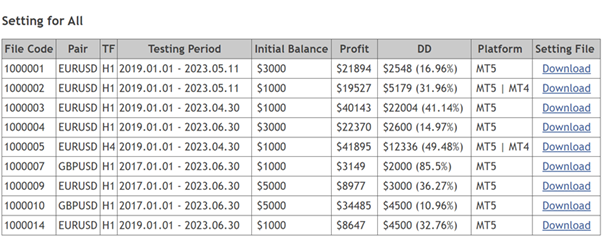
- Always check what if your Equity Drawdown in your strategy. In our strategy bank DD coloum show Max Equity DD%. If you using File Code 1000001 then this is DD is 2548
- Multiple your DD with 1.5, So your DD will be 2548 x 1.5 = 3,822 (This is your Safe investment). If your Equity > then Safe investment value then your can using this Strategy.
- As your balance is $50000. So you can using this strategy. Minus Safe investment from balance $50000 – $3822 = $46178. So I have $46178 So i can use more strategy. I choose another strategy 1000010, It DD is 4500 x 1.5 = 6750 (Safe investment). Now my Balance is $46178 – 6750 = $39428. Still have some balance So I will add more strategy until I have cover my initial balance.
Using this technique, You Must have to set below setting.
- What every optimize setting I want to use, Don't change any lots size. Just keep original setting. If you change any lots size your whole strategy will be change.
- Always use Max Running Initial Trade (All Pair) = 1
![]()
- If you want to use EA into multiple same pair, then you have must change MagicNumber-, Example- you want to use EA two EURUSD chart then you have to set different MagicNumber.
![]()
Purchase

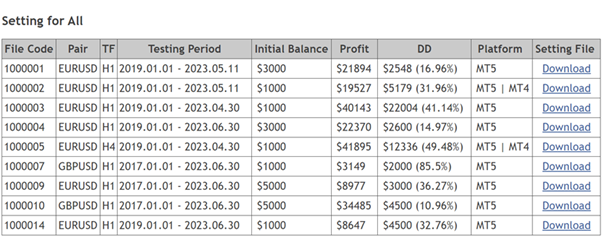
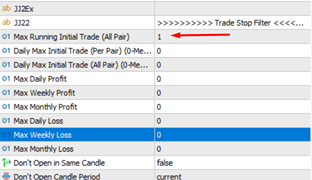
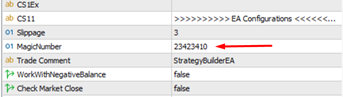
Comments are closed.