Multisymbol EA (MT5) tutorial – Trading Systems – 25 February 2023
This tutorial applies to the EA ‘Multisymbol EA' for MT5 whose product page is accessible by clicking on the image below:

This EA uses strategies that have worked well since 2020 on the following symbols:
GBPUSD AUDUSD EURJPY CADCHF GBPNZD NZDUSD GBPCHF
The Multisymbol EA is based on price action, indicators (moving averages, RSI, MACD and others) and always follows the trend, avoiding market noise. It also performs a complete orders management based on market movements. Finally, for each symbol, when an open order is profitable, a new order for the same symbol can be opened (according to the user's choice).
Below is the backtest of this EA with default settings (fixed lots) from 01/01/2020:
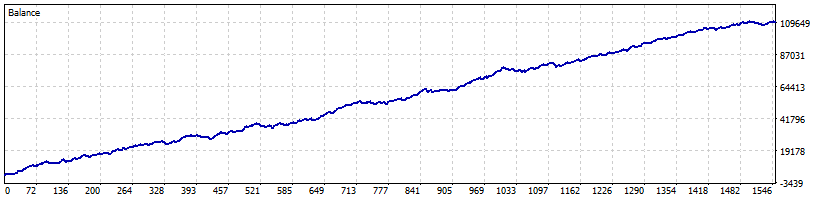
For this 2nd backtest, the default parameters have been kept except for the size of the lots which is fixed according to the balance of the account (backtest since 01/01/2020):
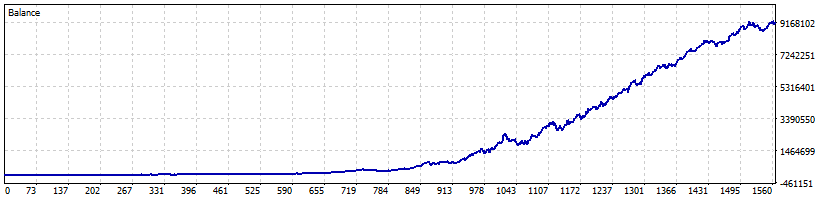
Detailed features are described on the product page. Below is the list of EA settings with explanations.
-====General settings====-
Broker prefix (if necessary): only for brokers who use prefixes. For example, type m for mEURUSD
Broker suffix (if necessary): only for brokers who use prefixes. For example, type m for EURUSDm
Use Timer: define trading days and hours
Orders will only be opened on trading days. However, orders can be closed/modified even outside of the established time if at least one of the following parameters is enabled:
– ‘Max % lost/day' ;
– ‘Max % win/day' ;
– ‘Close before weekend'.
Monday: alerts & trading on Mondays
Tuesday: alerts & trading on Tuesdays
Wednesday: alerts & trading on Wednesdays
Thursday: alerts & trading on Thursdays
Friday: alerts & trading on Fridays
Saturday (crypto): alerts & trading on Saturday (generally for crypto trading)
Sunday (crypto): alerts & trading on Sunday (generally for crypto trading)
Start time: start of the session
End time: end of the session
Trading alerts: terminal and/or smartphone notifs
-====Trading settings====-
Magic number: must be unique if other EA are running
‘Max open orders', ‘Max % lost/day' and ‘Max % win/day' are calculated from the magic number. For example, if you have 3 EAs with the same magic number, the total number of orders opened will be the sum of the orders opened in those 3 EAs.
Allow additional orders: opens additional orders when an order is profitable
Depending on the symbol for which the order is profitable, up to 3 additional orders for the same symbol can be opened. It is better to have smaller lots for additional orders than for main orders (see lots settings below).
Max simultaneous orders: max number of orders opened simultaneously (if 0, no max)
Max % lost/day: if max value is reached, the EA open orders are closed and no other order is opened until the next day (if 0, no max)
The calculation is based on account balance + open orders benefits. In order to speed up the backtests, the calculation is done every hour during backtests, instead of every minute for a real trading session.
Max % win/day: if max value is reached, the EA open orders are closed and no other order is opened until the next day (if 0, no max)
Same remark than for ‘Max % win/day'.
Close orders before weekend: close all EA orders on Friday
Closing time before weekend: if ‘Close before weekend’ is ‘true’
Use money management: if ‘true’, lot size in % balance
Fixed lots size: lot size per order (if ‘Use money management’ is ‘false')
Fixed lots size (additionnal orders): lot size per additionnal order (if ‘Use money management’ is ‘false')
It is better to have smaller lots than for main orders.
Lot size in %: % balance per order (if ‘Use money management’ is ‘true’)
Lot size in % (additionnal orders): % balance per additionnal order (if ‘Use money management’ is ‘true’)
It is better to have smaller lots than for main orders.


Comments are closed.