MultiMAX 2.21 – New Features – Other – 11 July 2023
INTRODUCTION
There are some significant new features in version 2.21 of MultiMAX, more than I can adequately describe in the change log. So this post will be a deep-dive on what's new.
MultiMAX is an EA for position trading across multiple instruments at the same time while managing your portfolio. It is available in the MQL5 Market (here), and there is a blog post that covers its functionality, features and options (here).
Because MultiMAX is built on top of CoralMAX, when there are changes in the underlying code they apply both to CoralMAX and MultiMAX (except those changes that are specific to the UIs, which are completely separate). See this blog post (here) for the changes in CoralMAX 2.1 that may also benefit MultiMAX.
BUG FIXES
- Total % not reset – The Total % value in the Totals row was not getting cleared on the new day.
- Exposure Limits window not moving – The Exposure Limits window is supposed to be moveable, by dragging it from the title bar in the same way as the main window. This was not working when there was no tick data coming through, e.g. when the market was closed.
- Breaker Test Timing – On a new bar, if the position of the signal line moved such that price was already past the line, then the line would be drawn in without signaling, and then it would signal on the next candle (assuming price was still beyond the line). This created a very unusual look on the chart, where the signal line was temporarily past where it should have signaled. Now the line will not move if doing so would put it price beyond the signal. I backtested 5 years of data to compare the results both with this bug in place and the bug fixed, and it made zero difference to the results. It is a very rare edge case. That is, it was a very rare edge case.
- Portfolio DDC – When Portfolio DDC is triggered it should select the farthest trade from the position with the highest drawdown and remove a percentage of that trade. In some cases it would not select the farthest trade, even though it was reporting that it had identified the correct trade for reduction.
TAKE NEXT SIGNAL
In the Symbols list the “Signal” column shows the price at which the next signal will occur. If you have the RSI filter turned on then it only shows the next signal when RSI is extended and in line with the RSI direction. When the ADR filter is turned on then it only shows the next signal when price is beyond the ADR level, and in line with the ADR direction. If no filters are set then it will always show the next closest signal.
Sometimes you want to take the next signal that occurs, regardless of what the filters are telling you. If I were monitoring charts and I decided I wanted to take a trade on the next signal then I could put CoralMAX on the chart with no filter set and tell it to take the next trade in the direction I wanted. Then it would wait for a signal and get it.
But what if I'm trading with MultiMAX, and I want MultiMAX to take that trade and then manage it as part of the portfolio? I could take the trade manually, but then I have to sit there and watch it, waiting for the signal. I would like to have the ability to tell MultiMAX to take the next signal in the specified direction. For example if I have MultiMAX set with the RSI filter turned on but I see an ADR high and I want to take the next short, I should be able to tell it to take it, no matter what the RSI says.
Now you can. In the “Signal” column, click the right-hand side of the cell to take a the next LONG signal; and click the left-hand side of the cell to take the next SHORT signal. This is a toggle: click again to clear the setting. If it is set to take the next LONG and then you click the left-hand side it will clear the LONG setting and take the next SHORT; and vice versa. When this is set the cell will be highlighted in either green (LONG) or red (SHORT) to indicate that it will take the next trade in that direction.
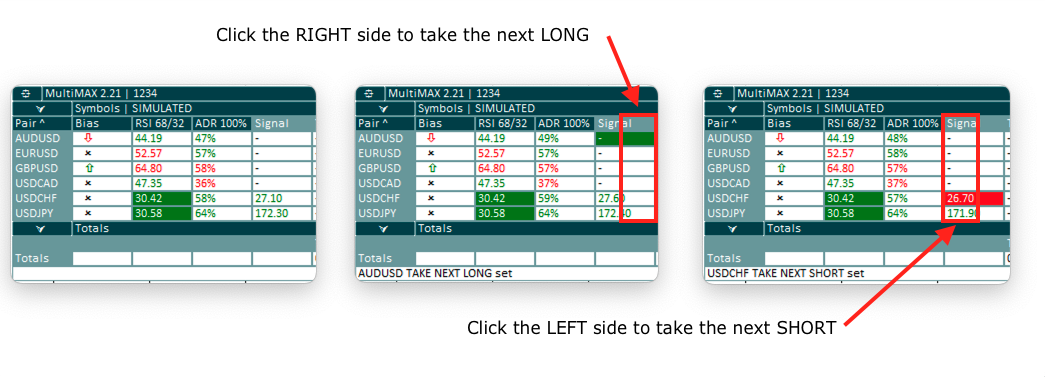
Max will still wait for a signal on that pair, which may not be displayed on the chart yet, and which may not be displayed in the Signal column yet. For instance in the middle image above, Max will take the next AUDUSD long signal and enter the trade, even against bias, RSI and ADR, and even though we don't know where that signal will occur yet. Similarly in the image on the right, Max will take the next SHORT on USDJPY, even though that would be against bias and RSI and ADR. The price displayed in that case is still the LONG signal price, since that would be the next normal signal entry. If the long signal occurs first then Max will still take the long.
POWER ON SELF TEST
The same Power On Self Test logic that I wrote about for the CoralMAX 2.1 update is available in MultiMAX v2.21 as well, with a few additional tests that are specific to MultiMAX. See the CoralMAX post for details (here).

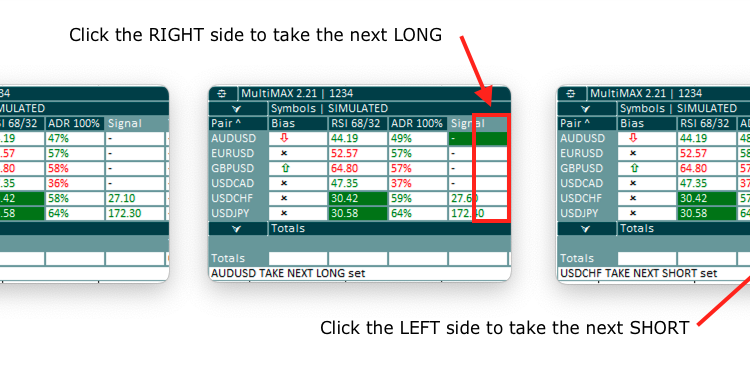
Comments are closed.