HOW TO INSTALL PRODUCTS FROM THE MARKET MQL5.COM IN METATRADER 5 (MT5) – Other – 17 February 2023
This instruction provides a detailed list of steps to install and activate a purchased Expert Advisor and/or Indicator on the Metatrader 5 platform.
The activation procedure is possible only if you have an active account on mql5.com. If you do not have one, you can register quickly by clicking on this link
1. Firstly, enter Metatrader platform and log in using your credentials on mql5.com. To do this, click on the little man icon in a circle in the upper right corner

2. If you need to change the platform language, click on the menu “View => Languages”, select the required language, and then restart the platform.

3. Next, to download purchased products, select “View => Navigator” and click on “My purchases” in the opened list in the section “Market”. In the opened window find your purchased product and click on “Install”.
In addition, you can find the products you have purchased in the “Indicators” and “Expert Advisors” lists in the “Market” sublist.


4. To activate products on your chart do the following:
select the chart window in which you want to activate a product, click the right mouse button on the product and click “Attach to chart”.

OR
Click and hold the left mouse button on the product and move it to the chart in which you want to activate the product.
For the Indicator click “OK” and you can see it on the chart


For the EA, activate the “Algo Trading” button in the toolbar before attaching the product to the chart. On the “Common” tab put a tick in the window “Allow Algo trading“.

IMPORTANT! If the “Algo Trading” button is disabled or/and you have not checked the “Allow Algo trading ” option, you will see this on the chart:


I hope you found this instruction useful. If you still have questions about installing and activating my products, use the comments section below. Thank you.
If you still have questions on how to use my products or have constructive suggestions, use the product comments section.
If you like my products, feel free to leave your feedback.

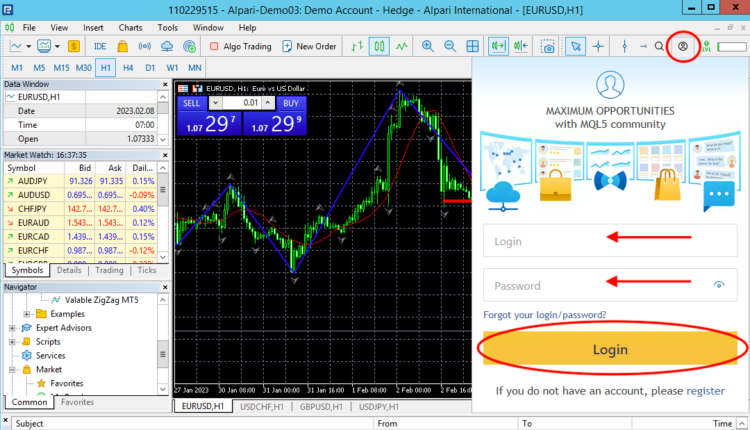
Comments are closed.