How to buy a product in the MQL5 market? – Other – 16 October 2023
Step 1. Register on mql5.com

It is recommended to use the standard registration form. Enter your login and email as shown in the picture below.

Step 2. Log in and top up your account with the required amount. If you are going to buy several programs, then enter the total purchase amount.
To do this, point to your name/icon in the upper right corner of the screen and select “Top up MQL5 Services” in the drop-down menu.

Currently there are 5 ways to top up your account. Choose the one that suits you.

Step 3. Go to the page with the indicator you are interested in and click ‘Buy‘.

Step 4: Select MQL5 from the list below. This means that the money will be withdrawn from your MQL5 account, which you topped up earlier. In fact, you can skip the replenishment point and buy the program right away. But if you buy several programs, a one-time account replenishment is still more convenient.

The indicators you purchased will be displayed in the “Purchases” section.

Author: Siarhei Vashchylka. For any questions, write to me in private messages. I also recommend subscribing to my updates. To do this, follow the link to my profile and click “Add to friends“.

Comments are closed.