How to backtest existing settings and optimize new ones for your EA – Other – 22 September 2023
— TESTING —
To test the settings you already have, follow these steps:
- Open MT5 Strategy Tester
![]()
- Choose Single
![]()
- Select the EA you want to test
![]()
- Choose your symbol and timeframe
![]()
- Choose testing period dates and add little bit of delay to make testing more realistic
![]()
- Choose Every tick based on real ticks for Modelling
![]()
- Choose your deposit, currency and leverage
![]()
- For Optimization, select Disabled and if you want visually see the EA work, check visual mode
![]()
- Next click on Inputs tab at the bottom
![]()
- Here either load existing settings by clicking left mouse button and and selecting Load or you can edit settings your self by double clicking parameter values
![]()
- Finally click green Start button at the bottom right corner
![]()
— OPTIMIZING —
To get the best possible settings for your EA with your broker, follow these steps:
- Open MT5 Strategy Tester
![]()
- Choose Complete optimization
![]()
- Select the EA you want to test
![]()
- Choose your symbol and timeframe
![]()
- Choose testing period dates and add little bit of delay to make testing more realistic
![]()
- For Modelling you can choose 1 minute OHLC since my EAs open orders on new bar, but remember that most accurate result come with Every tick based on real ticks for Modelling
![]()
- Choose your deposit, currency and leverage
![]()
- For Optimization, I usually run at least two rounds. First with Fast genetic based algorithm (testing is faster and all combinations will not be tested) to narrow down parameters, and second with Slow complete algorithm to get more precise settings.
![]()
- Next click on Inputs tab at the bottom
![]()
- Here you can check parameters that you want to optimize and choose Start, Step and Stop for them. In the end of each row (Steps) you'll see how many possible tests the tester is going to run.
At the bottom you'll see all the possible tests.![]()
![]()
- Finally click green Start button in the bottom right corner. MT5 will download relevant tick data and start optimizing.
Be aware that optimizations takes time, depending on your PC, testing period and possible combinations. - Results will appear in Optimizations Results tab
![]()
- Once you've narrowed down parameters with 1 minute OHLC and Fast genetic based algorithm, you should pick the best results.
And run the optimization again with Slow complete algorithm and Every tick based on real ticks with narrowed down parameter ranges.


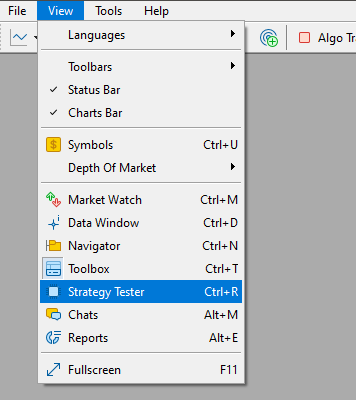
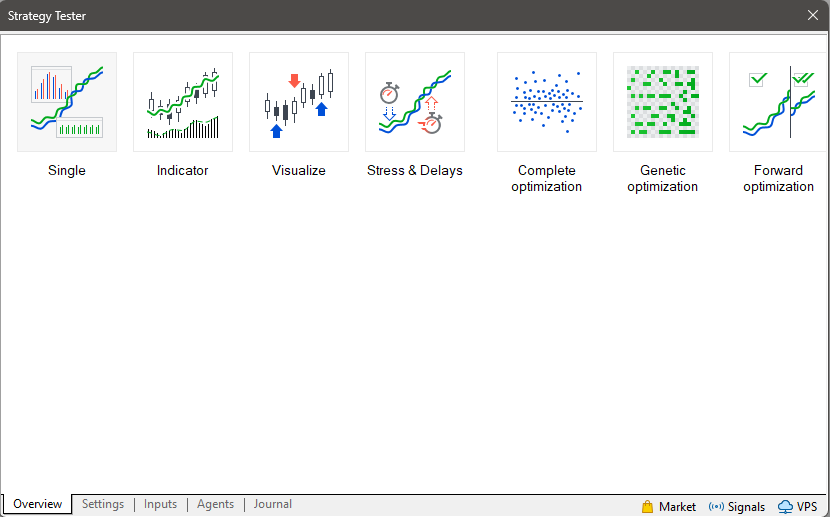
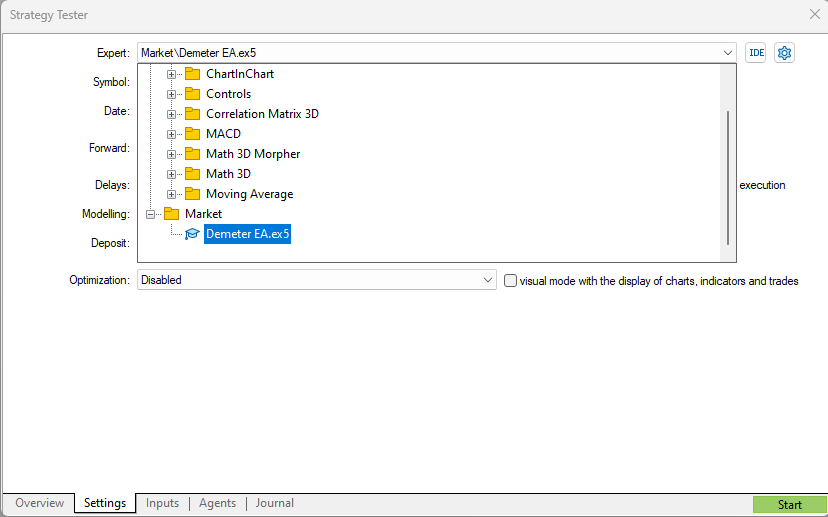
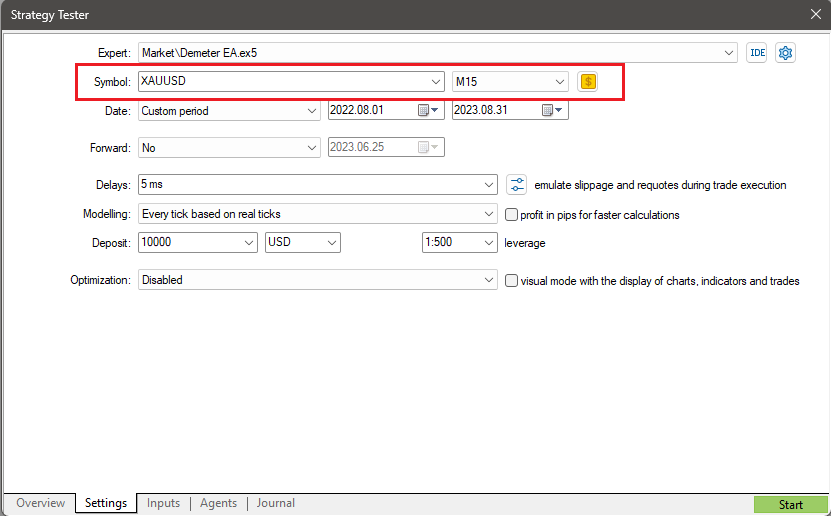
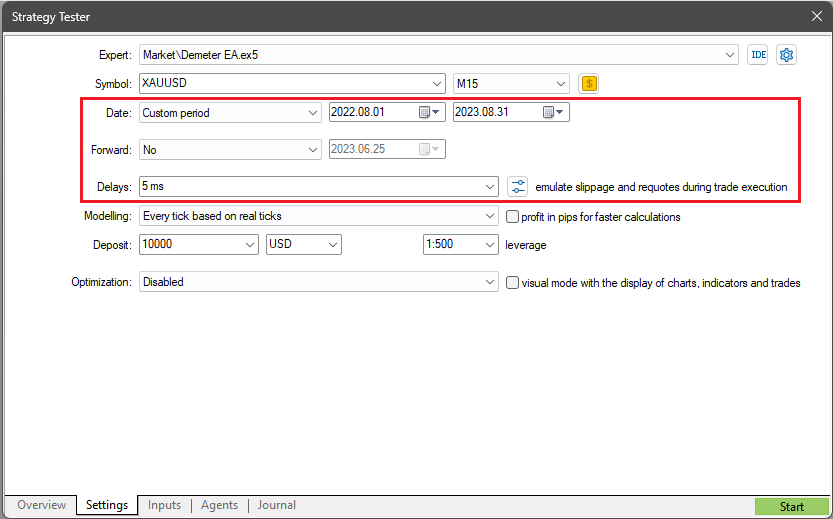
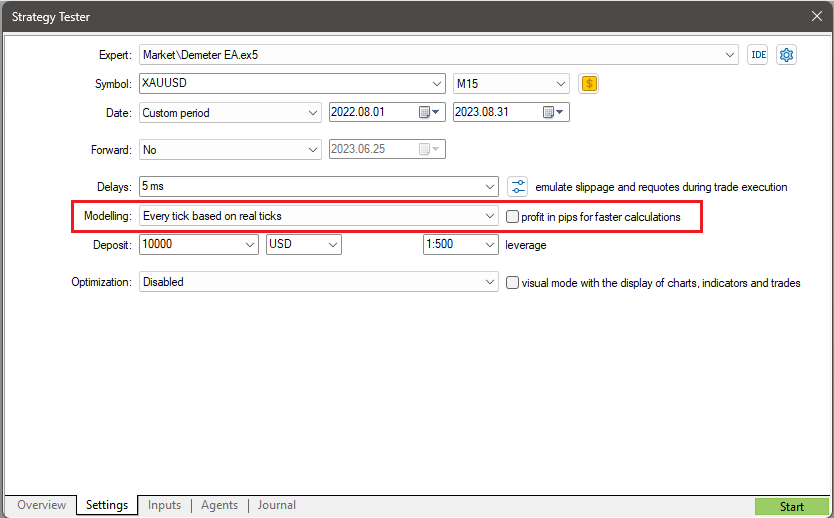
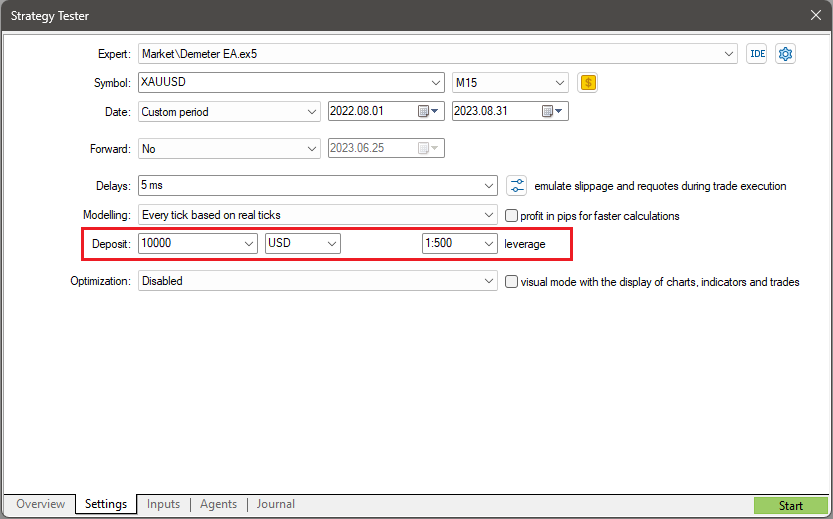
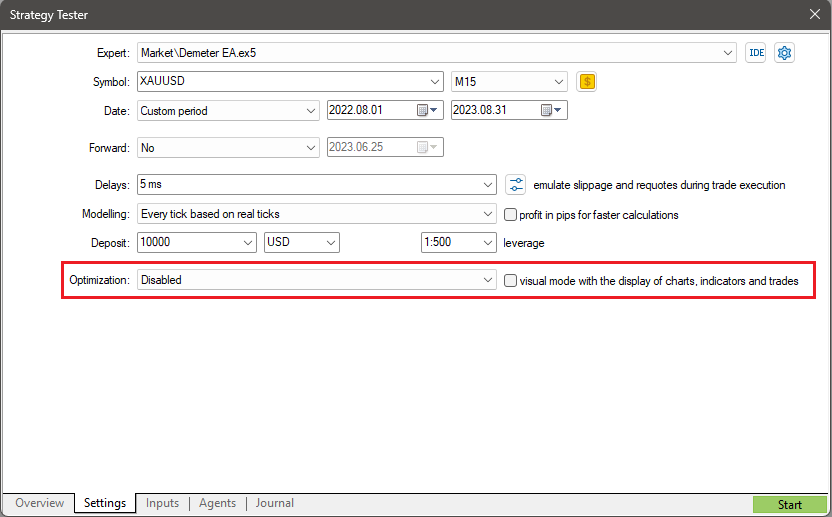

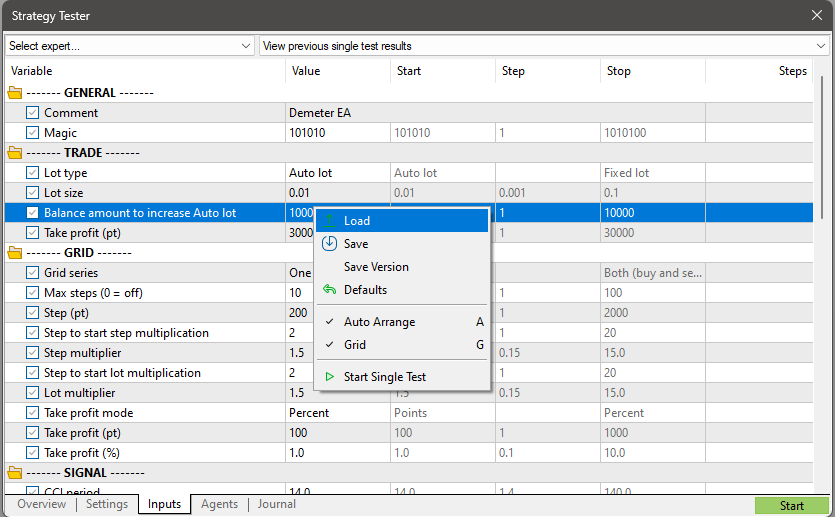
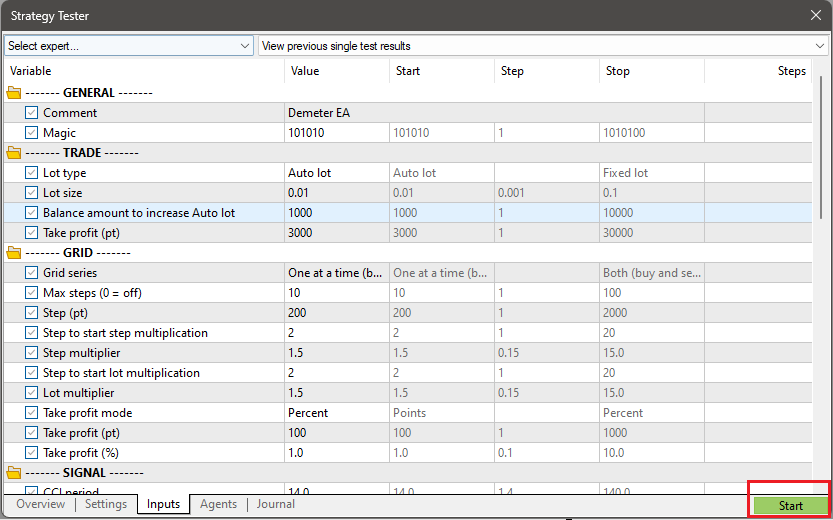
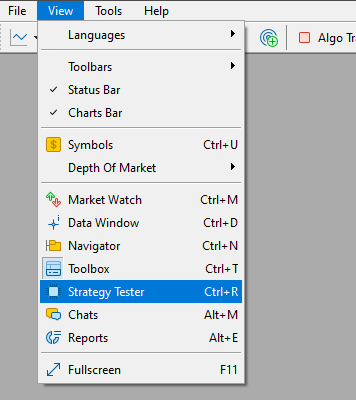

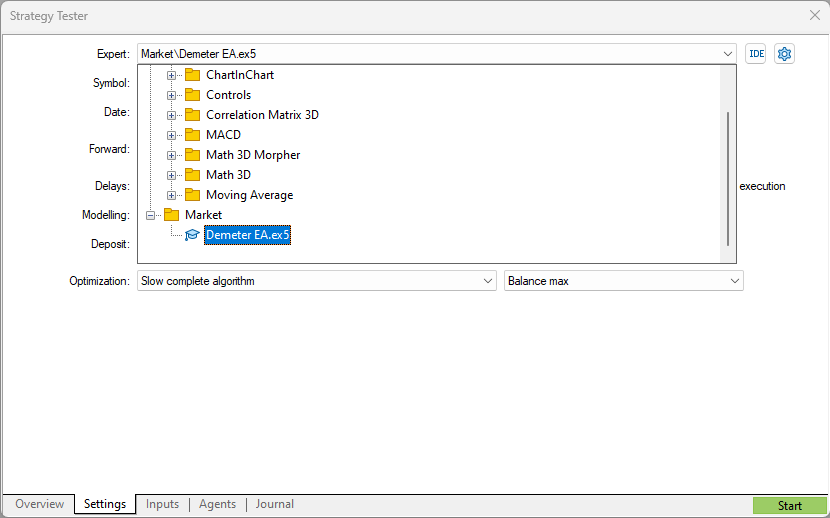
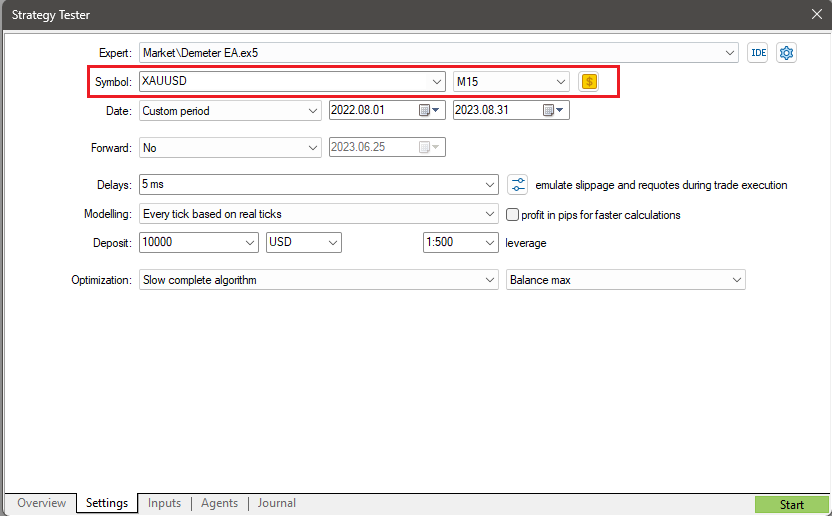
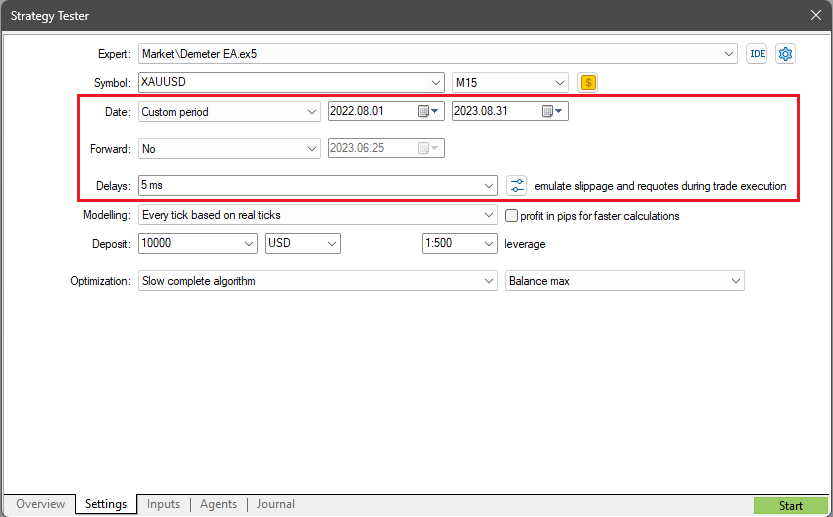
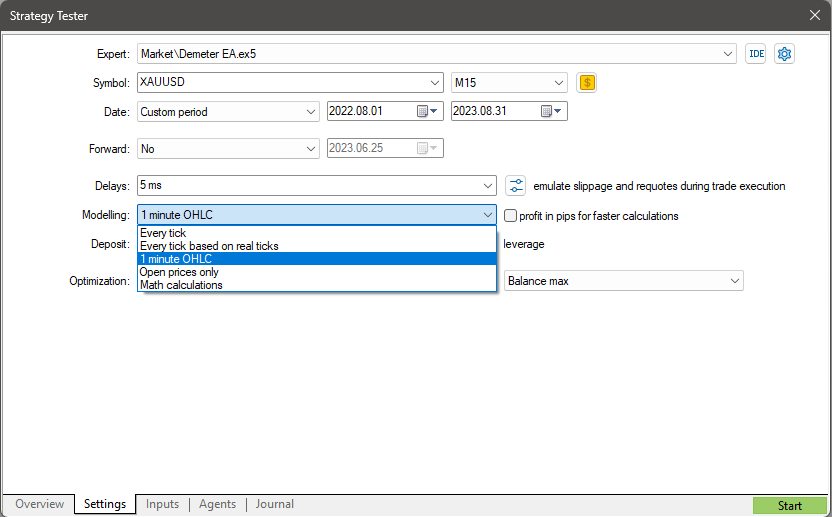
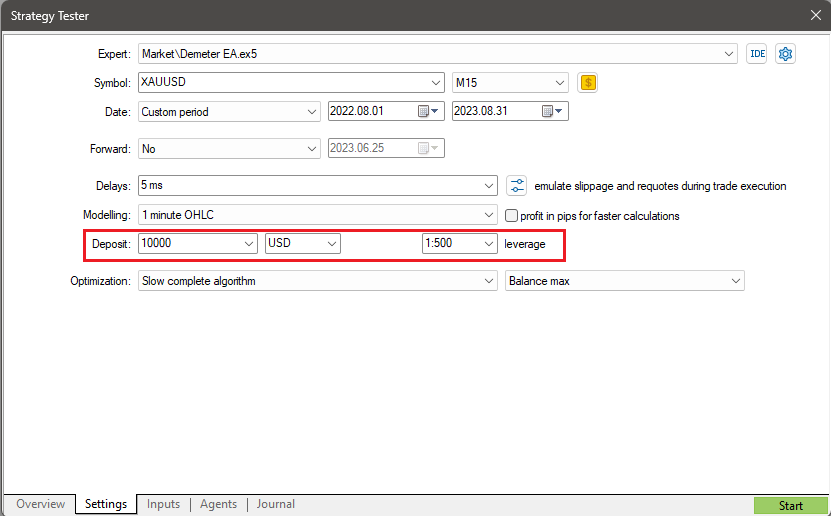
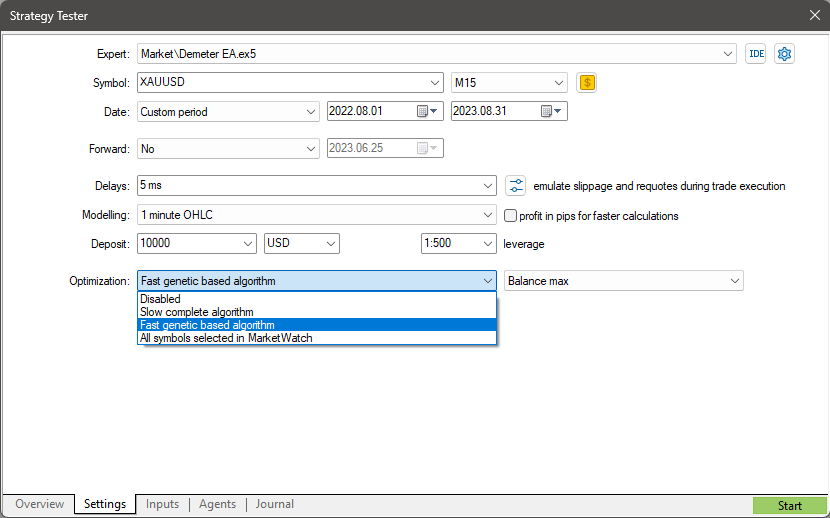
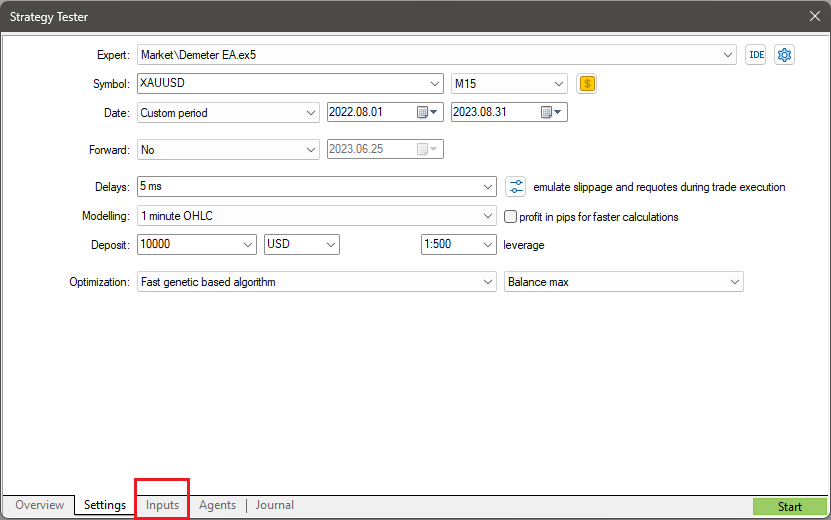
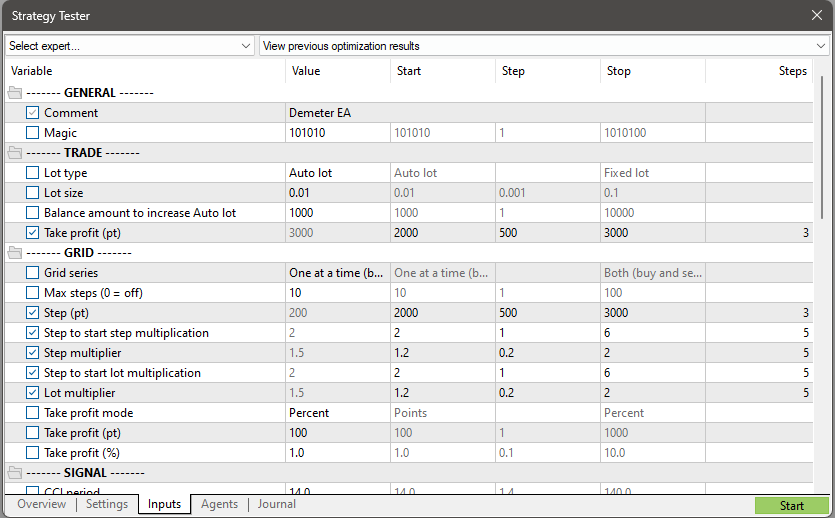
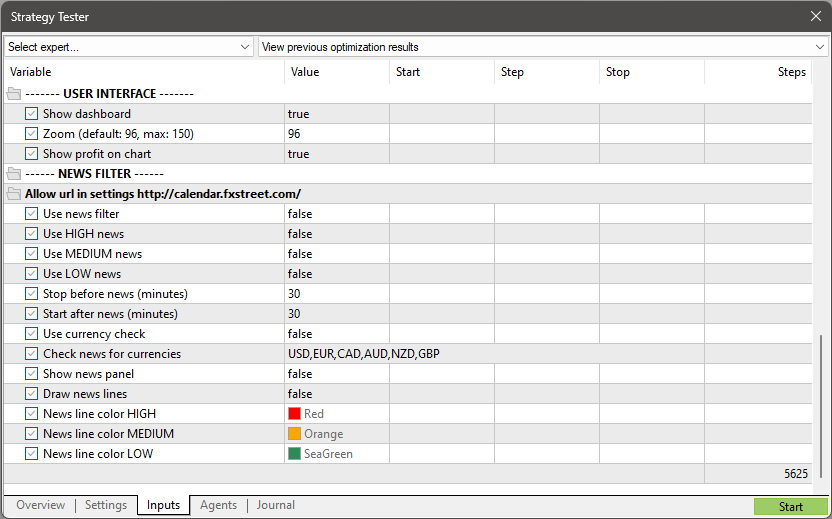
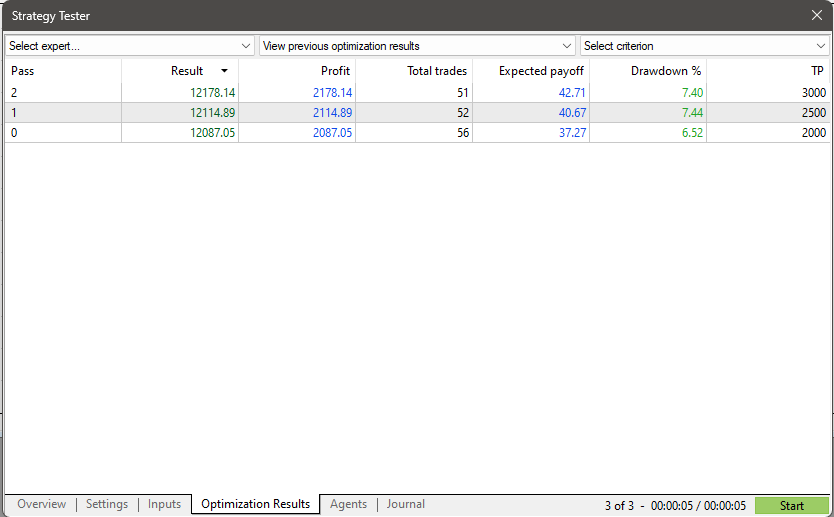
Comments are closed.