How-To: Automate Notifications from MetaTrader to Discord – My Trading – 27 April 2023
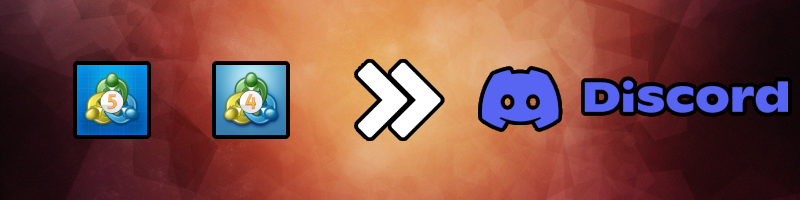
Are you looking for a way to send automated notifications from MetaTrader to a Discord channel? Here is your step-by-step guide:
-
Pick the product that matches your version of MetaTrader:
![MT5 MT5]()
![MT4 MT4]()
[MT5] [MT4] -
Enable MetaTrader to send web requests to Discord:
“Tools” menu → “Options” → “Expert Advisors” → check “Allow WebRequest for listed URL” and add “https://discord.com” -
Find the webhook URL for your desired Discord channel, here’s an example on doing so: https://progr.interplanety.org/en/how-to-get-the-discord-channel-webhook-url/
-
Attach the tool to the chart you want to monitor (or simply drag-and-drop on top of the chart area)
-
In the Inputs section, enter the Discord Webhook and customize the settings to get notified when and how you prefer
Inputs:
General Settings
-
Discord Webhook: the URL for the Webhook to your channel
-
Magic numbers filter:
-
Enter a comma-separated list of magic numbers (e.g., “11111, 22222, 33333”)
-
Or use “ALL” to avoid filtering
-
Symbol filter
-
Enter a comma-separated list of symbols (e.g., “EURUSD,GOLD,[DJI30]”)
-
Or use “ALL” to avoid filtering
-
Time format: pick your preferred format
-
Force pip value: force your own pip value
-
Pip value: custom pip value
Notifications
Screenshot Settings
Messages Formats
-
Customize your message in this section
-
You can enter a mix of text and placeholders to build your messages
-
Use “\n” for a new line
-
Placeholders are all capitalized and will be replaced with the corresponding order information. You can use the you can use the following data points:
-
[TYPE] → Order type
-
[TIME] → Time stamp for the corresponding change in state (created, modified, etc.)
-
[SYMBOL] → Order symbol
-
[TICKET] → Order ticket
-
[SL] → Order stop loss
-
[TP] → Order take profit
-
[SLPIP] → Order stop loss in pips
-
[TPPIP] → Order take profit in pips
-
[ENTRY] → Entry price
-
[RRR] → Risk to reward ratio
-
[LOTSIZE] → Lot size
-
[PROFIT] → Trade profit
-
[PROFITPIP] → Profit in pips
-
[REASON] → Order reason
-
[RISK] → Risk involved in trade
-
[RISKACCOUNTPERCENTAGE] → Risk involved in trade based on account percentage
Happy trading!

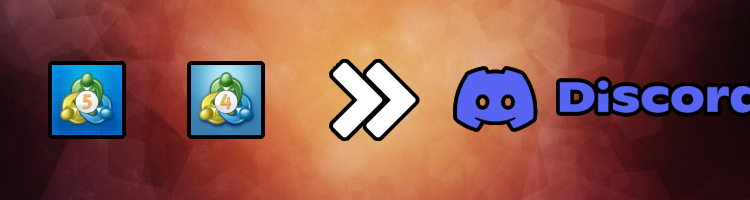


Comments are closed.