DMI ADX Histogram Oscillator MT4 Indicator
In the world of forex trading, success often hinges on the ability to make informed decisions based on accurate data and timely analysis. Traders rely on a variety of tools and indicators to gain insights into market trends, and one such tool that has gained prominence is the DMI ADX Histogram Oscillator MT4 Indicator. In this article, we will delve into the depths of this technical indicator, exploring its functionality, interpretation, and practical applications in the ever-evolving forex market.
How Does It Work?
Before diving into the intricacies of this indicator, it’s essential to understand its fundamental components. The DMI ADX Histogram Oscillator consists of three main elements:
Positive Directional Indicator (+DI)
The +DI measures the strength of upward price movements and is represented as a positive value. It reflects the bullish momentum in the market.
Negative Directional Indicator (-DI)
In contrast, the -DI quantifies the strength of downward price movements and is indicated as a negative value. It indicates bearish momentum.
Average Directional Index (ADX)
The ADX is a critical component that gauges the overall strength of the trend, whether bullish or bearish. It does not specify the direction of the trend but helps traders understand its intensity.
Interpreting the DMI ADX Histogram Oscillator
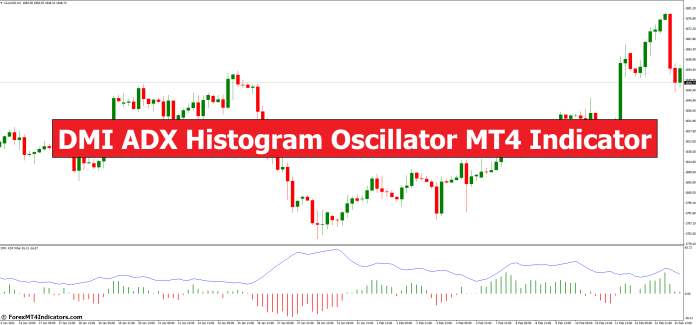
Now that we’ve covered the basics, let’s delve into how traders interpret this oscillator to make informed decisions. The primary focus is on the histogram itself, which is essentially a visual representation of the ADX values. Here’s what you need to know:
Histogram Peaks and Troughs
- Peaks: When the histogram peaks above a certain threshold, it indicates a strong trend in the corresponding direction. Traders often see this as an opportunity to enter a trade in line with the trend.
- Troughs: Conversely, troughs in the histogram suggest a weakening trend or potential reversal. Traders might consider closing positions or even opening counter-trend trades when this occurs.
Crossovers
Another crucial aspect of the DMI ADX Histogram Oscillator is the crossover between the +DI and -DI lines.
- Bullish Crossover: When +DI crosses above -DI, it signifies a shift toward bullish sentiment in the market, potentially signaling a buying opportunity.
- Bearish Crossover: Conversely, if -DI crosses above +DI, it indicates a bearish trend, prompting traders to consider selling or shorting positions.
Practical Applications

Now that we’ve grasped the interpretation of this indicator, let’s explore its practical applications in forex trading:
Trend Confirmation
Traders often use the DMI ADX Histogram Oscillator to confirm existing trends. When the histogram aligns with the established trend direction, it provides additional confidence to traders, reinforcing their trading decisions.
Trend Reversal Signals
On the flip side, this indicator is invaluable for identifying potential trend reversals. When the histogram begins to show signs of weakening or crosses over, traders may prepare for a trend reversal and adjust their strategies accordingly.
Risk Management
Effective risk management is a cornerstone of successful trading. The DMI ADX Histogram Oscillator can assist in setting stop-loss levels and managing risk by providing insights into trend strength.
How to Trade with DMI ADX Histogram Oscillator MT4 Indicator
Buy Entry

- ADX above 25 (indicating a trending market).
- +DI crosses above -DI (positive crossover).
- ADX Histogram is rising.
- Look for additional confirmation (e.g., support, moving averages).
- Enter a long position when all conditions align.
Sell Entry

- ADX above 25 (indicating a trending market).
- -DI crosses above +DI (negative crossover).
- ADX Histogram is rising (in the negative territory).
- Confirm with other indicators or price action.
- Enter a short position when all conditions align.
DMI ADX Histogram Oscillator MT4 Indicator Settings

Conclusion
In conclusion, the DMI ADX Histogram Oscillator MT4 Indicator is a powerful tool in the arsenal of forex traders. It offers valuable insights into market trends, helping traders make well-informed decisions. By understanding how to interpret its various components, traders can use it to confirm trends, identify reversals, and manage risk effectively.
FAQs
- Is the DMI ADX Histogram Oscillator suitable for all trading styles?
The DMI ADX Histogram Oscillator can be applied to various trading styles, including day trading, swing trading, and long-term investing. Its versatility makes it a valuable tool for traders of all types. - What values should I consider as thresholds for the histogram peaks?
The specific values for peak thresholds may vary depending on your trading strategy and the asset you are trading. It’s essential to backtest and adjust these values to align with your risk tolerance and trading goals. - Can the DMI ADX Histogram Oscillator be used in conjunction with other indicators?
Yes, many traders combine the DMI ADX Histogram Oscillator with other technical indicators to enhance their trading strategies. However, it’s crucial to understand how these indicators interact and complement each other. - Is the DMI ADX Histogram Oscillator suitable for beginners?
While this indicator can be a valuable tool, beginners should take the time to understand its nuances and practice using it in a demo trading environment before applying it in live trading.
MT4 Indicators – Download Instructions
This is a Metatrader 4 (MT4) indicator and the essence of this technical indicator is to transform the accumulated history data.
This MT4 Indicator provides for an opportunity to detect various peculiarities and patterns in price dynamics which are invisible to the naked eye.
Based on this information, traders can assume further price movement and adjust their strategy accordingly. Click here for MT4 Strategies
Recommended Forex MetaTrader 4 Trading Platform
- Free $50 To Start Trading Instantly! (Withdrawable Profit)
- Deposit Bonus up to $5,000
- Unlimited Loyalty Program
- Award Winning Forex Broker
- Additional Exclusive Bonuses Throughout The Year

>> Claim Your $50 Bonus Here <<
How to install MT4 Indicator?
- Download the mq4 file.
- Copy mq4 file to your Metatrader Directory / experts / indicators /
- Start or restart your Metatrader 4 Client
- Select Chart and Timeframe where you want to test your MT4 indicators
- Search “Custom Indicators” in your Navigator mostly left in your Metatrader 4 Client
- Right click on the mq4 file
- Attach to a chart
- Modify settings or press ok
- And Indicator will be available on your Chart
How to remove MT4 Indicator from your Metatrader Chart?
- Select the Chart where is the Indicator running in your Metatrader 4 Client
- Right click into the Chart
- “Indicators list”
- Select the Indicator and delete
(Free Download)
Click here below to download:
Download Now

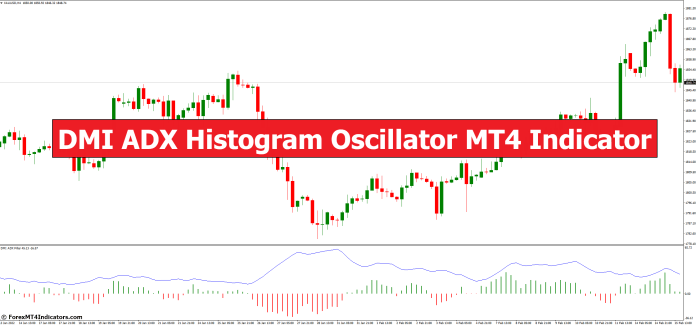
Comments are closed.