AI META EA SETUP – Trading Systems – 20 November 2023
AI META EA SET UP
After purchase the EA, please follow the steps below to set up the EA correctly.
First, before adding adding the EA to the Chart, please open your Metatrader, navigate to “Tools” -> “Options” and click to “Expert Advisors“.
Please activate “Allow WebRequest for listed URL” and add following URLs:
- https://api.openai.com/
- https://ec.forexprostools.com/
- https://www.dailyfx.com/
- https://www.economies.com
- https://www.investing.com/
- https://www. myfxbook.com
- https://www.worldtimeserver.com
- https://www.xe.com
(delete spaces on Nr. 6)
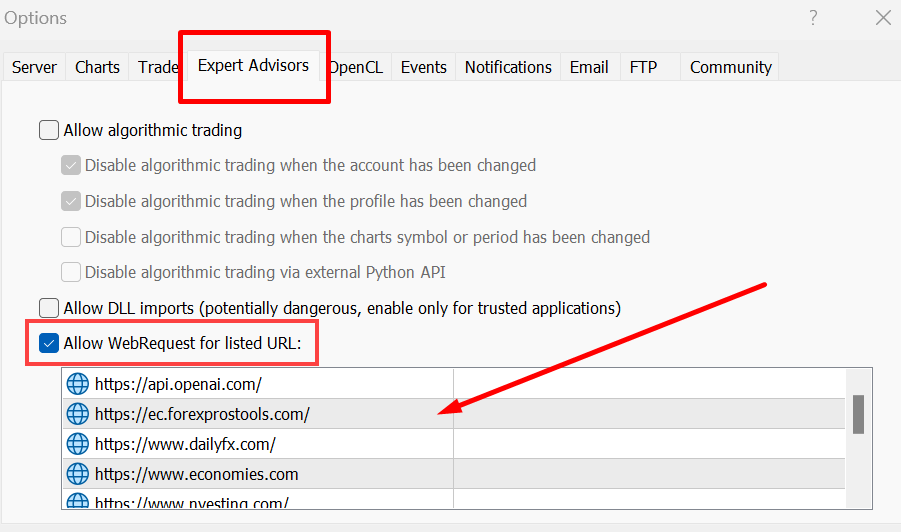
Now you can insert the EA to the Chart.
If the stored URLs have been inserted incorrectly, this symbol will be displayed:
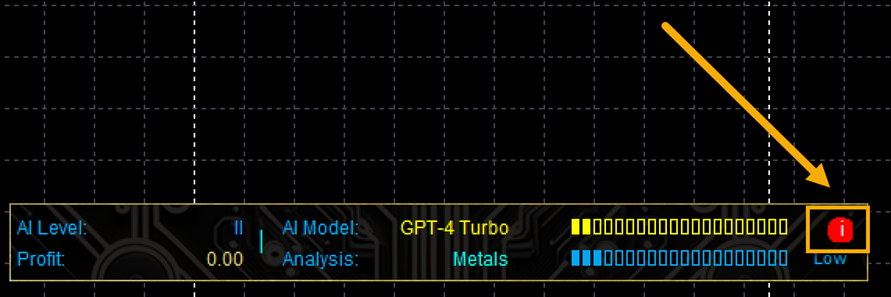
In this case, please check and compare the URLs carefully and change them.
Then delete the EA from the chart and add it again.
AI has been trained in several strategies, which it uses in its daily analyses.
For the analyses, a lot of data is collected from the various URLs, then the collected data is merged and evaluated with the trained strategies and the trades are then executed by the AI on this basis. AI decides where the take profit is and how the trailing starts and also other events concerning the trade. The only parameters that have an effect on the evaluation of the AI's further trading process are “Trading Fridays”, “Activate GPT Trailing Stop” and “Allow AI trade more aggressively”.
GPT-Model:
There are hardly any functional differences between the models. Although the analyses are structured in the same way, they are more detailed in the GTP4 and GPT4 Turbo models. Trades should be the same for all models, as they use the same strategies and the same data for the analysis.
Aggressivity:
NONE – AI does not use recovery options for the trades. Trades less.
LOW – AI uses recovery option, but not for every trade. Trades more, but there may be days when there are no trades.
MEDIUM – AI uses the recovery option more aggressively. There are significantly more trades, and there may be several trades in one day.
HIGH – AI uses the recovery option almost everywhere. There are many more trades, as it also trades during a drawdown.
EA Parameters
| AutoLot | Dynamic Lot The lot size increases automatically with the next trade. Static Lot The lot size always remains the same as in the “Manual lot size” parameter. |
| AI Level | This reflects the risk. High level -> high risk. |
| Risk Decreaser | The higher the number, the more the risk is reduced. |
| Manual Lotsize | Lot size if AutoLot is “Static”. |
| EA Magic-Number | EA unique number. |
| Comment | EA Comment |
| Use GPT | Use GPT for the analysis, strategies and trades |
| GPT Model | Which GPT Model should be used. |
| Show GPT Chat | Show the Chat of the AI. |
| Trading Fridays | Prohibit the AI from trading on Friday. |
| Activate GPT Trailing Stop | Allow the AI to use trailing. |
| Allow AI trade more aggressive | Aggressivity of the AI to trade. Higher aggressivity -> more trade. |
| Test all available Symbols | Activate it if you want to test all symbols at the same time |
| Prefix for Testpairs | Symbol prefix for test all symbols |
| Suffix for Testpairs | Symbol suffix for test all symbols |

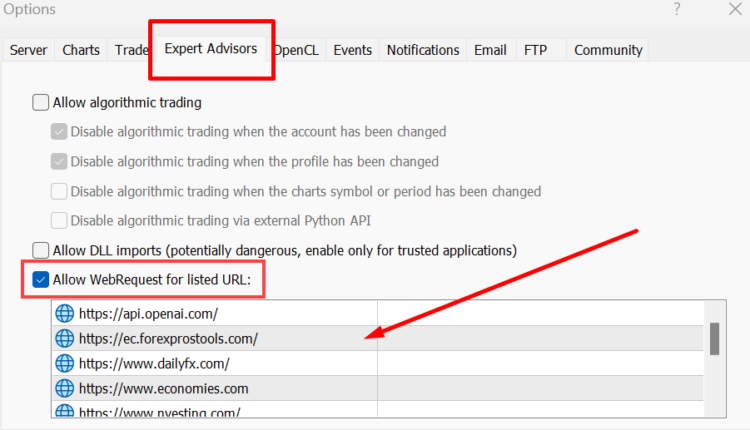
Comments are closed.