Download Demo Version of Trade Dashboard – Trading Ideas – 24 June 2023
Instructions to download and install a demo version for MT4/MT5
After you download the file, you have to put it in the Expert folder of your MT4/MT5. To do that you can click on File and press “Open Data Folder”, then open “MQL4/MQL5 folder” and then open “Experts” folder and put the file there.
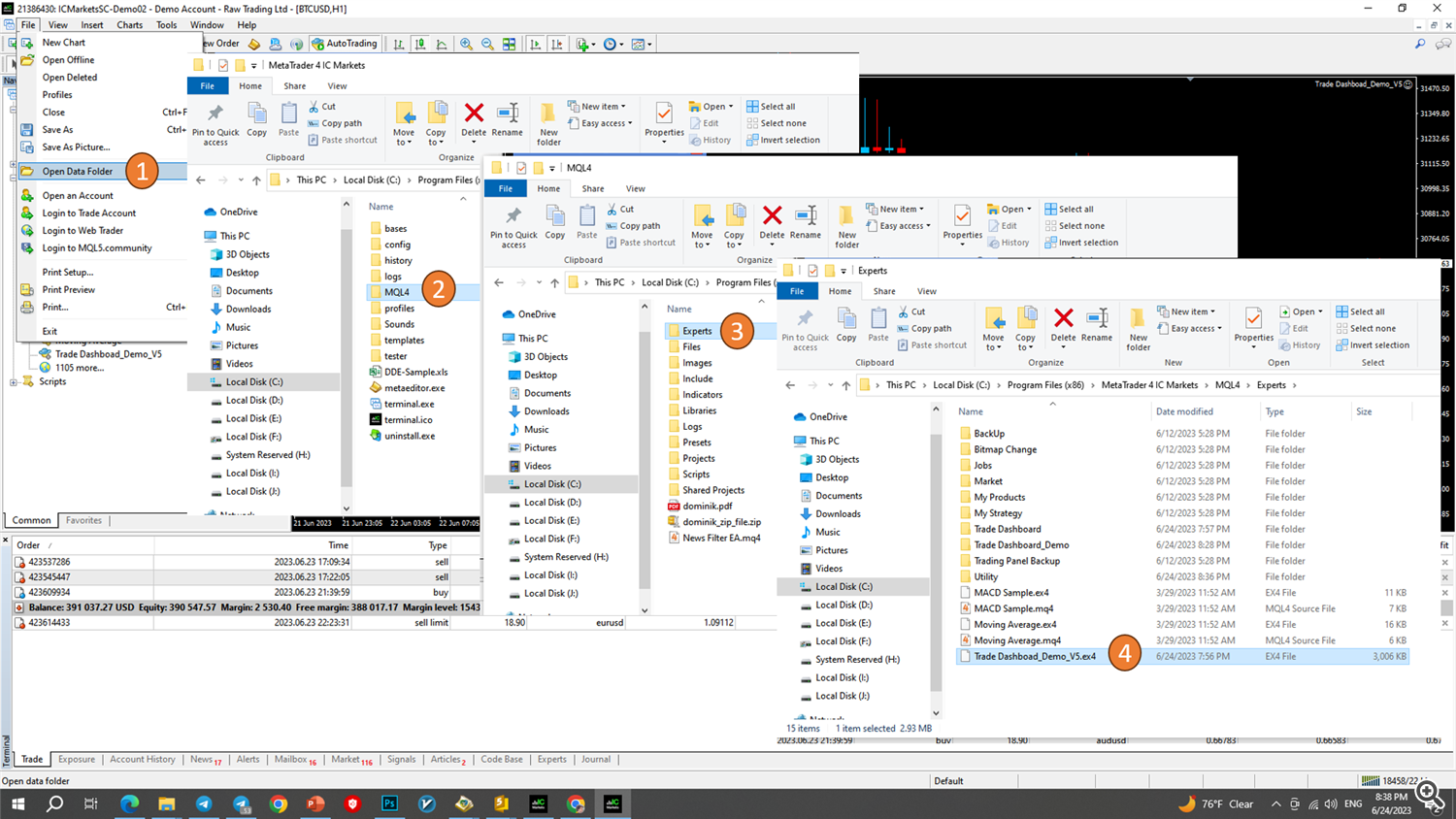
At this time, you have to get back to your MT4/MT5 and go to the Navigator, right click on the “Expert Advisor” title, and press on Refresh.
Now you are able to see the file under “Expert Advisors” and you can double click on it or drag it and drop it on the chart to make it start.
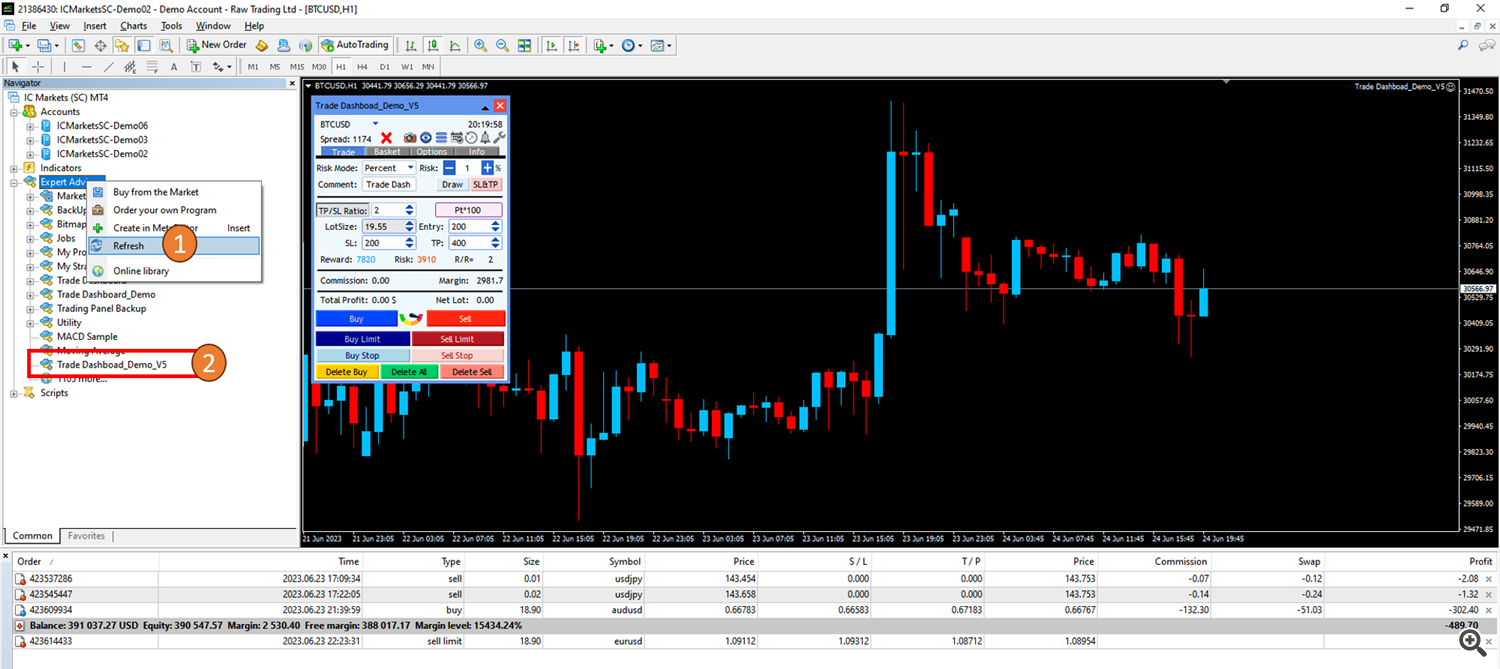
Please take notice that in order to be able to take trades with the dashboard your “Auto Trading/Algo Trading” button must be pressed and “Allow Live Trading” item must be checked. To do that check out the following picture.
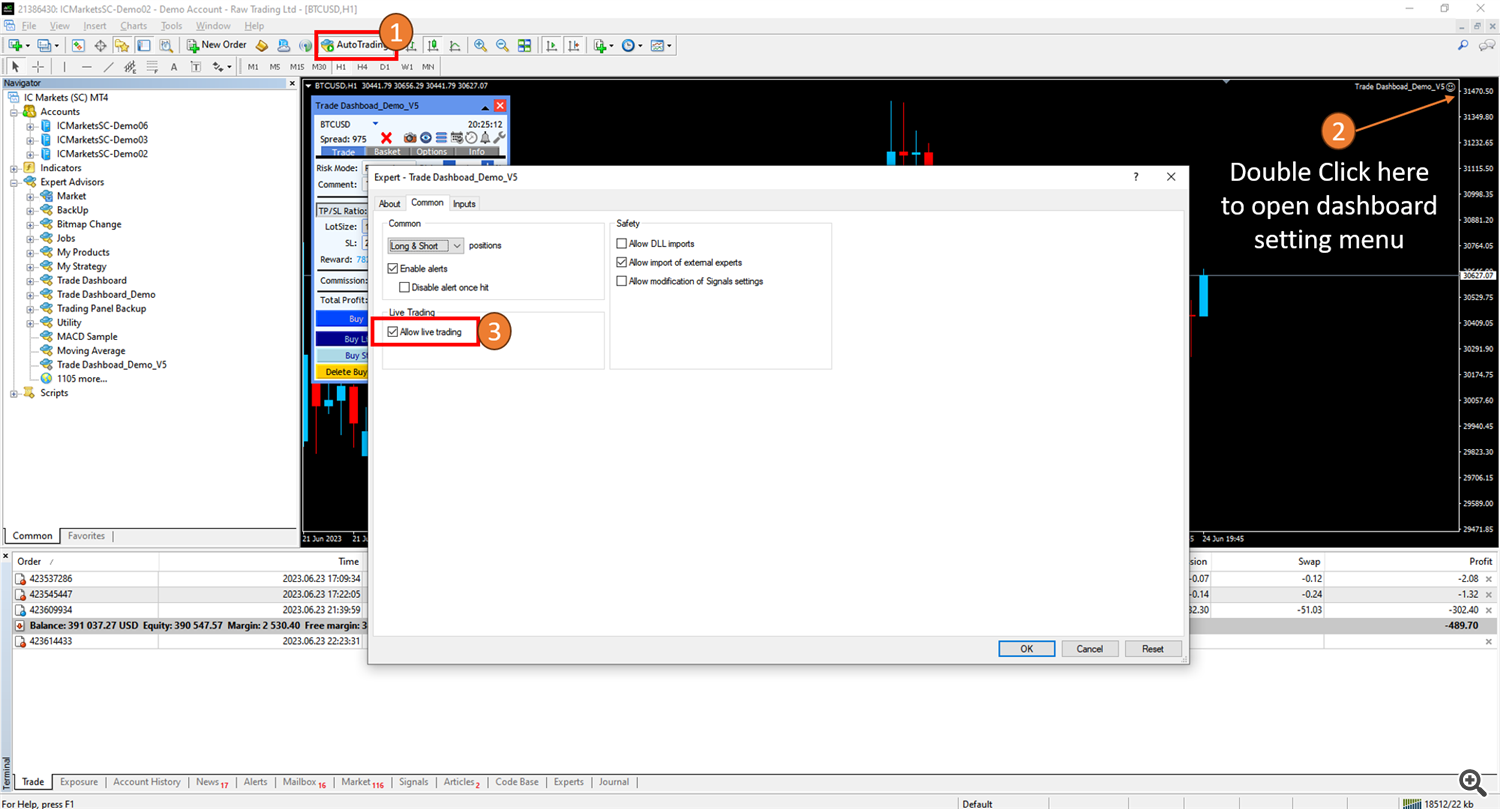
Please contact me if you had any questions, issues or suggestions.
You can contact me in telegram as well: https://t.me/AmeriEAs
Note: these demo files expire on 2023-07-24 , you can get back here to download new demo version after the due date.

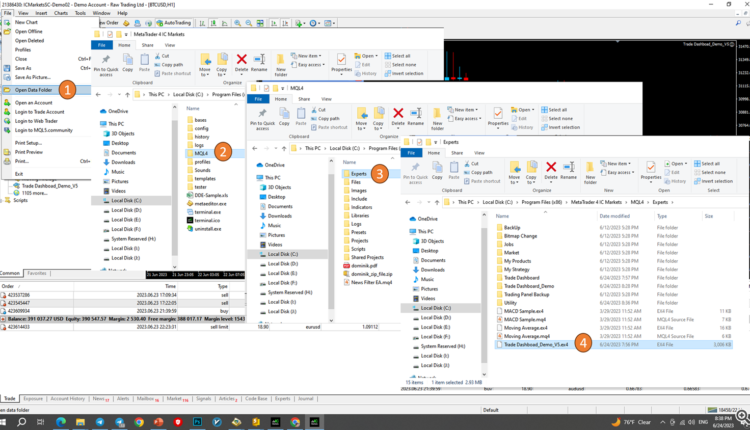
Comments are closed.