Master Grid MT5: Price Range Control – Other – 28 January 2023
Trading within a given Price Range [entry and exit at given prices]
Buy for MetaTrader 5 >> Master Grid MT5
Types of supported price ranges
- Trading between two given price limits (upper and lower)
- Trading with only one set price limit (trading is only allowed below or above the set price)
- Trading without set price limits (price limits can be generated automatically depending on the trailing-stop settings)
Starting price
Price trading starts only when the starting price is reached (but it is not always necessary to set it).
The starting price can be set separately in the settings, and then it will definitely not be related to the borders of the price range. If the starting price is not set, then it will be generated automatically depending on the market situation.
For example, if the upper and lower limits are set in the settings, and the current market Bid price is within this range, then this Bid will be considered the starting price and trading will start instantly.
If the current market Bid price is outside the specified range, then any of its specified boundaries, which the market Bid will go beyond, will be considered as the starting price.
Displaying the specified price range on the chart
To facilitate visual control over a given price range, special lines are displayed on the chart, fixing its boundaries. At the same time, these lines can be moved with the mouse directly on the chart, thereby changing the specified price range in real time.
Also, these lines have their own color signaling and tooltips reflecting the current status of all price trading.
Trailing-Stop of price boundaries
For any of the boundaries of the specified range, you can enable a trailing-stop, measured in points relative to the current market Bid price. The number of points is set in the EA settings (for the upper and lower borders separately).
The trailing-stop itself can be visually tracked by the automatic movement of price lines on the chart.
The included trailing-stop does not cancel the possibility of changing the price limits. That is, it can be reset to the beginning relative to the current Bid value, even by simply moving the price lines with the mouse beyond the limits set in the settings.
Final
For this type of trading, there is a separate functionality that allows you to configure the deletion and closing of orders and positions (of various types) when the market price goes beyond the established price range.
At the same time, support for the selected operation will be performed as long as the trade will continue to be considered completed. That is, if, for example, you choose to close positions for the entire account. Any new positions will be constantly closed over and over again as long as price trading remains enabled.
When the trade is considered to be completely completed, a special system notification appears about this. And this alert cannot be removed until this type of trade is disabled or restarted.
Information panel and settings control system
To monitor all price trading, a separate dashboard is created that allows you to instantly monitor many related parameters in real time. The panel uses its own system of color indication of events and tooltips. At the same time, it can be easily moved around the chart with the mouse, collapsed into one indicator button and scaled.
Also, for this type of trading, a separate system of service alerts has been developed, which allows you to avoid errors when setting it up and controls it as long as it remains enabled.
Synchronization with all other trading features of the adviser
The mode of trading in a given price range is fully synchronized with all other trading systems of the adviser. That is, the work of the adviser can be configured for the simultaneous operation of all supported modes at once:
- auto-renewal of orders
- start and final at a given time
- tracking and ending trading at a given profit level
- start and final of trading within the specified price range
Video demonstration of some trading possibilities with a Price Range Control mode

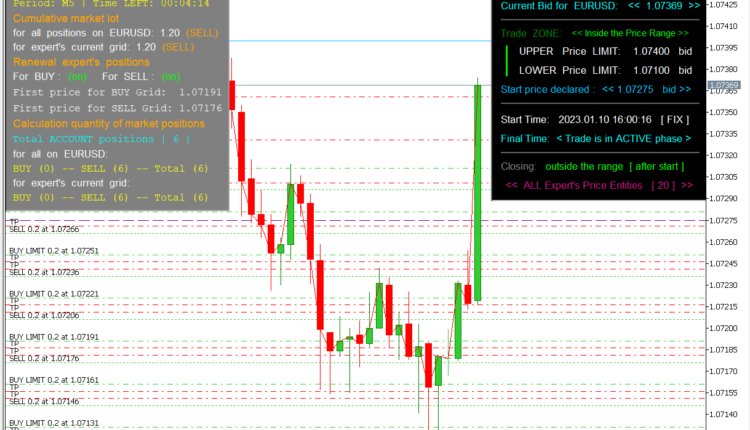
Comments are closed.